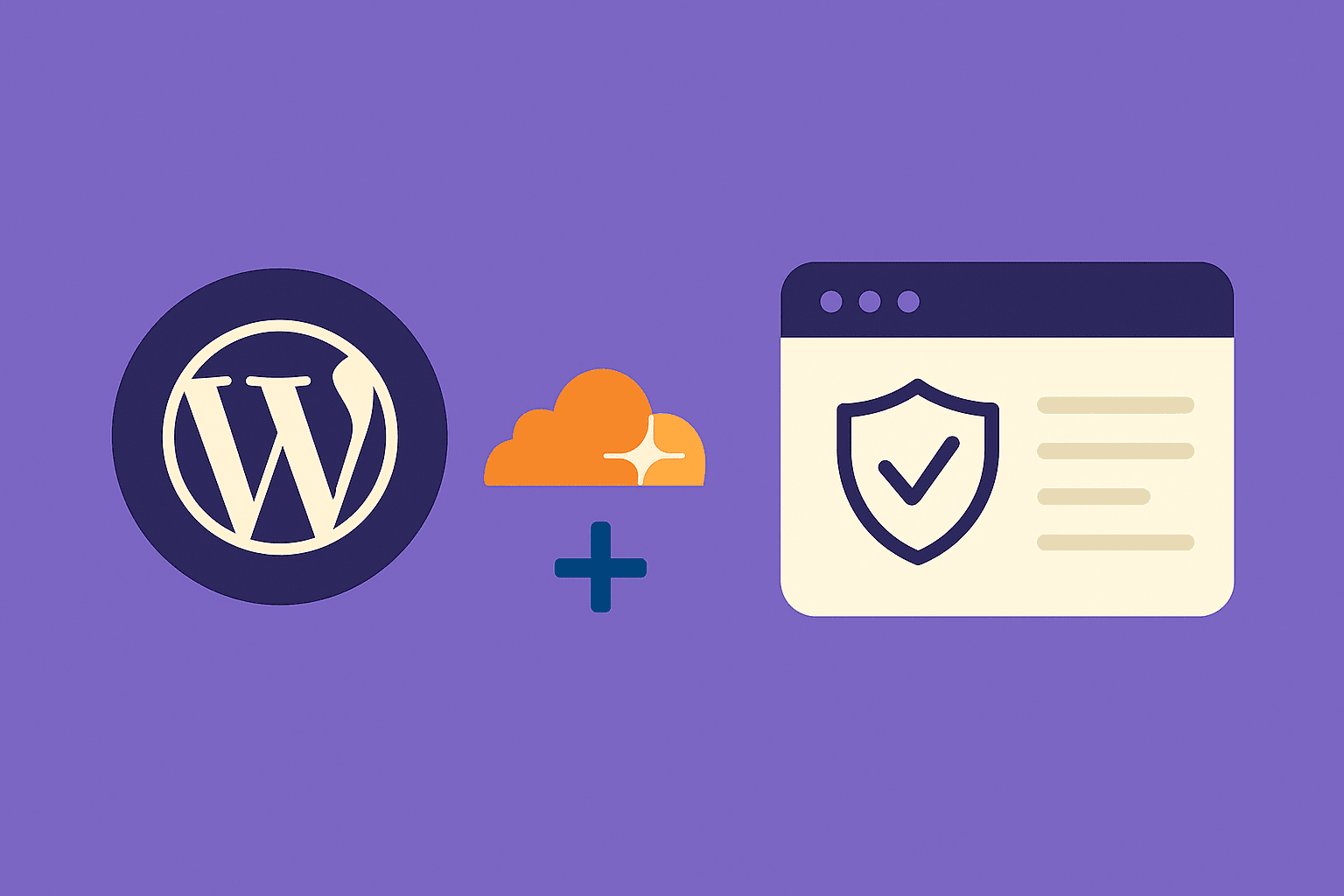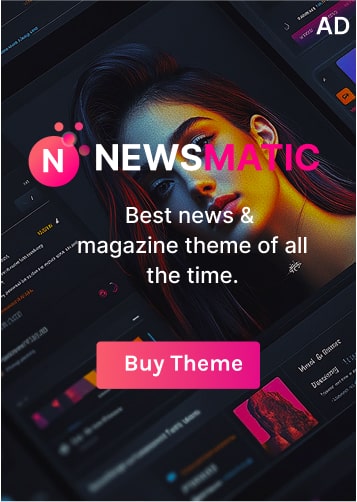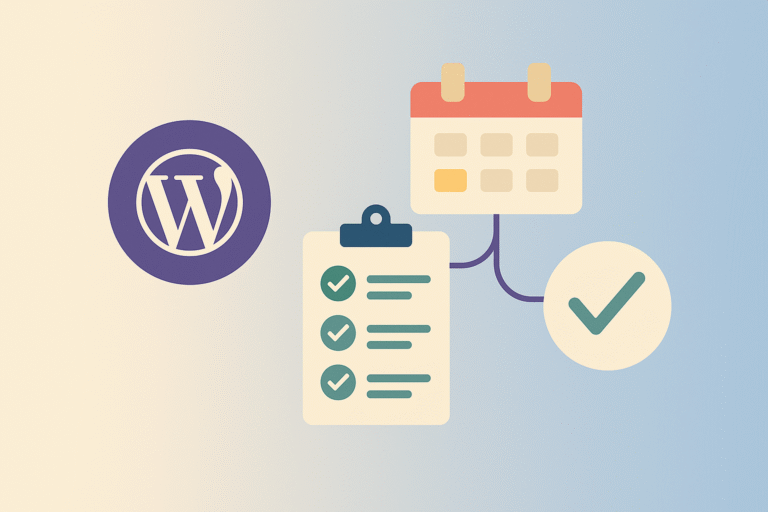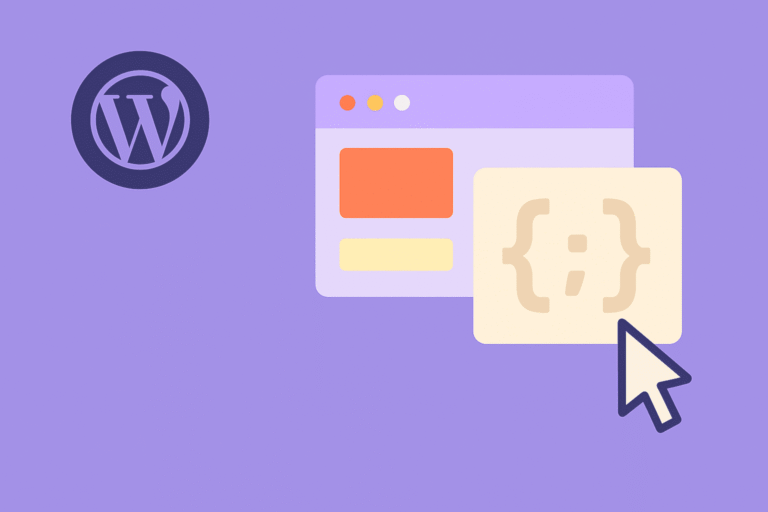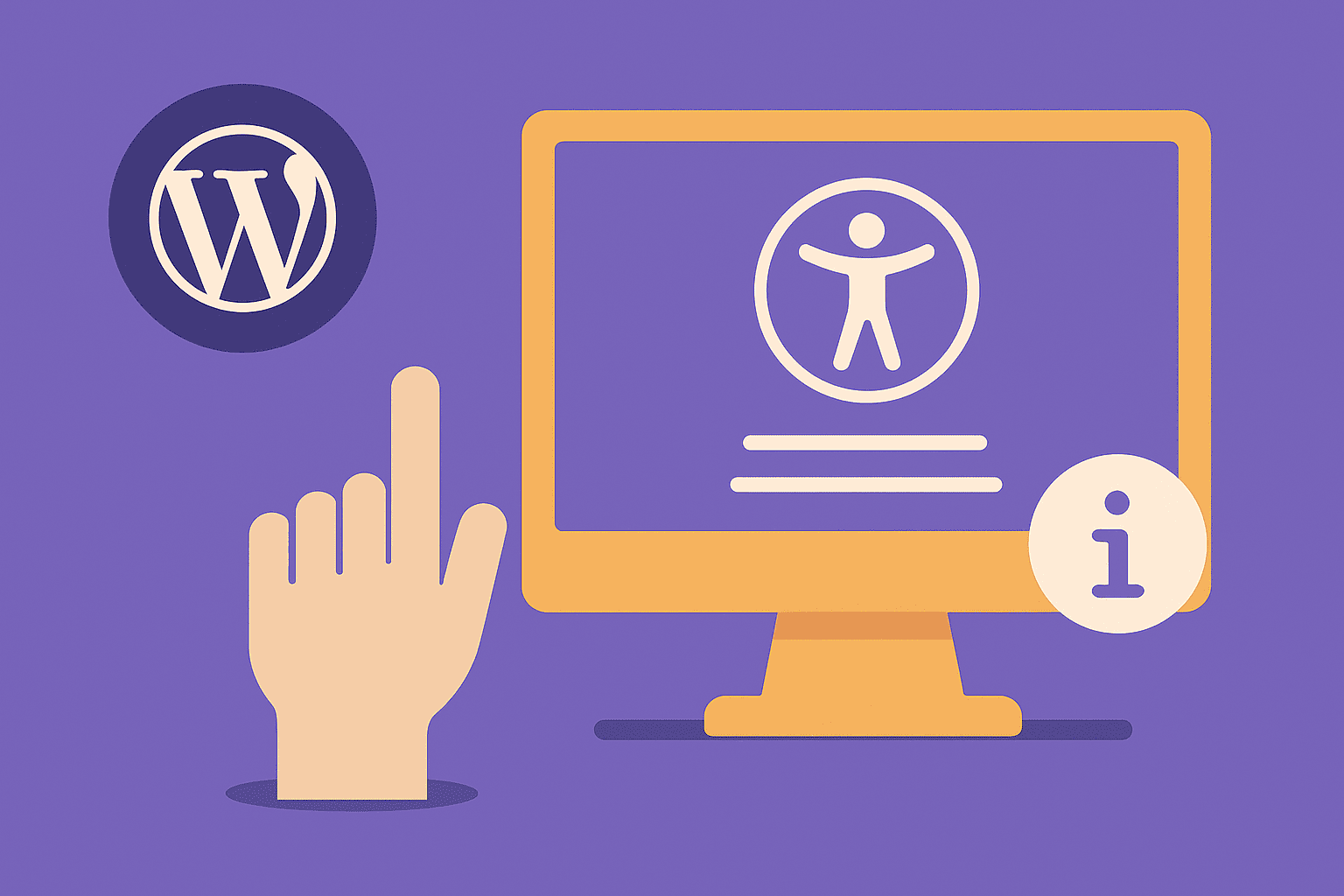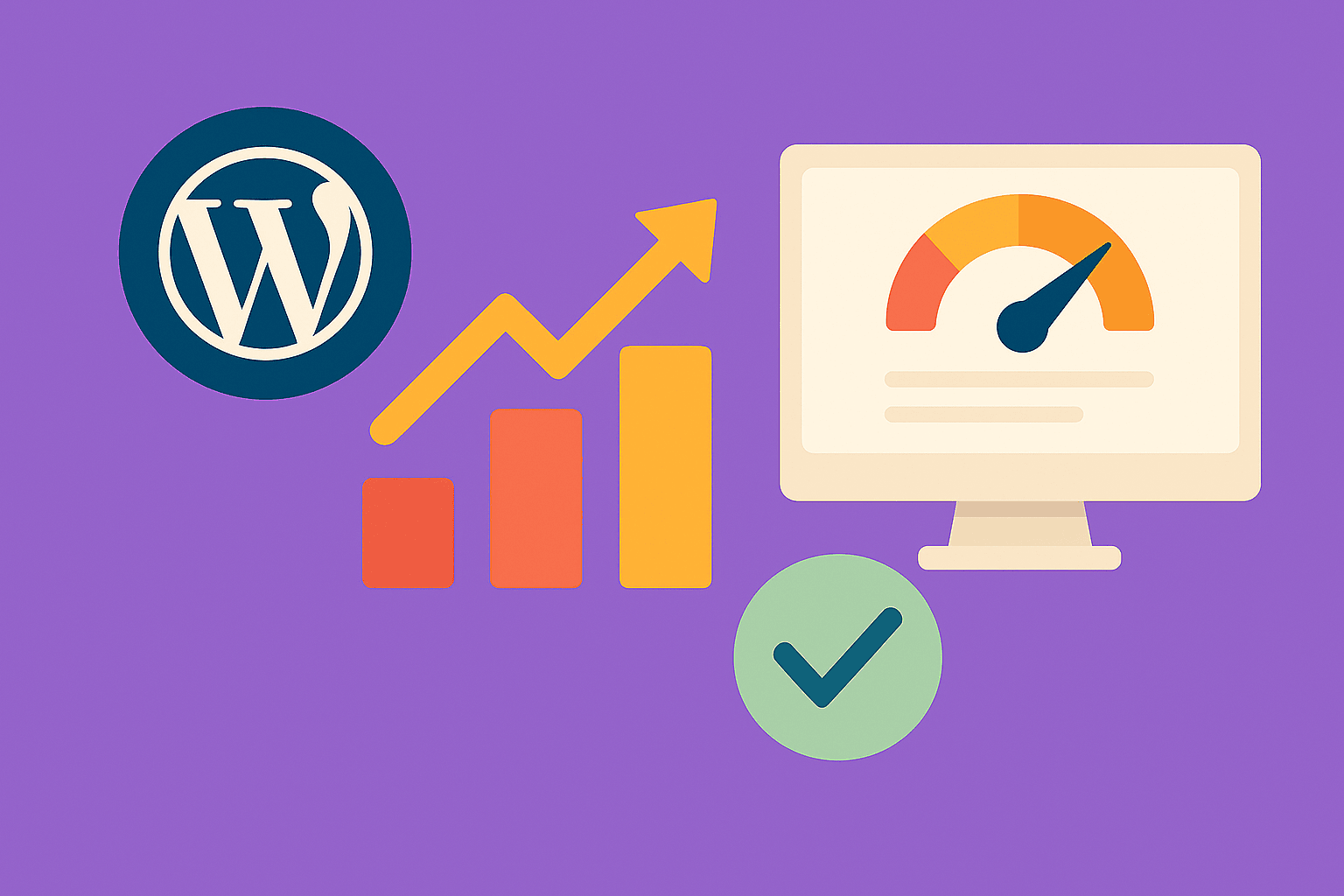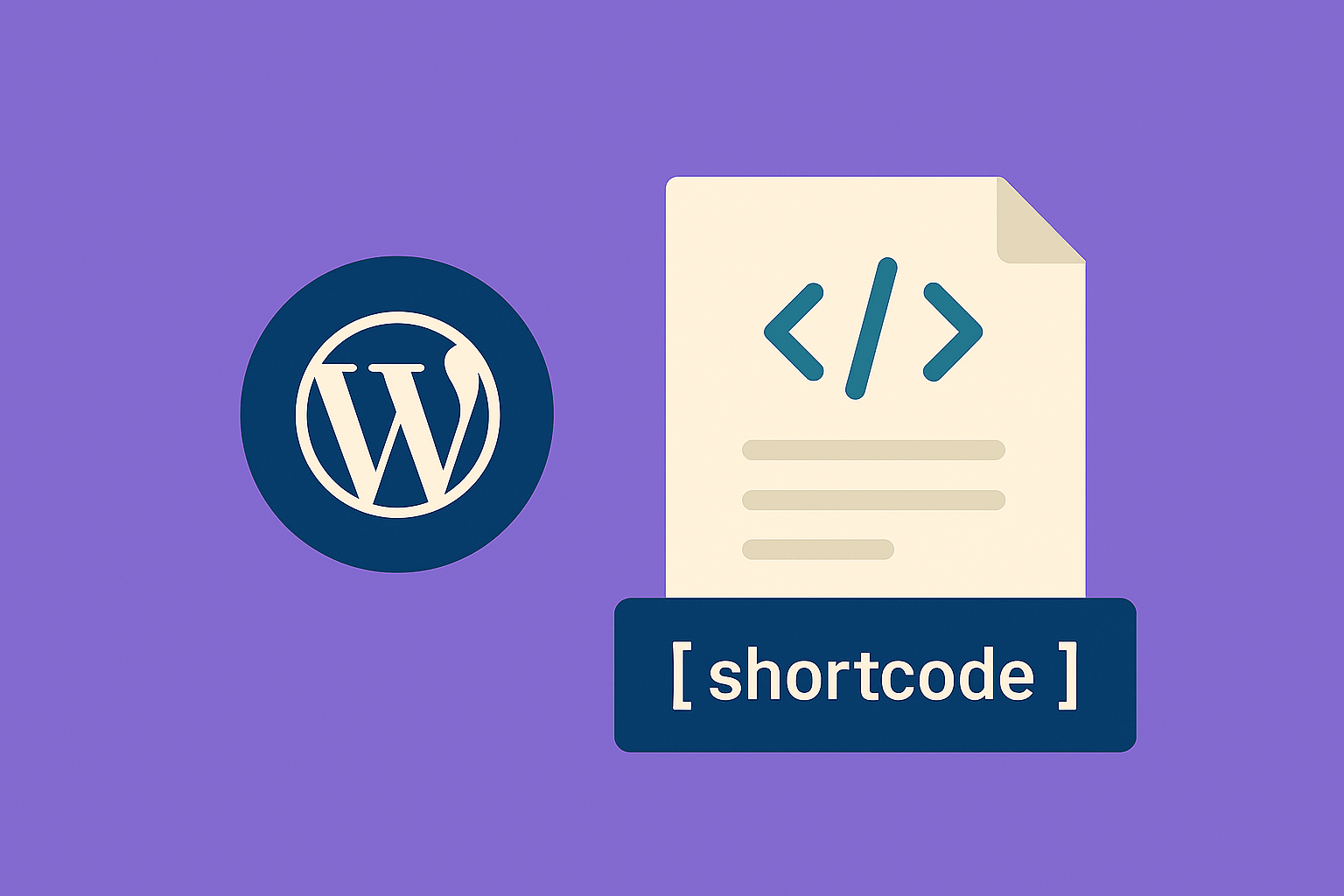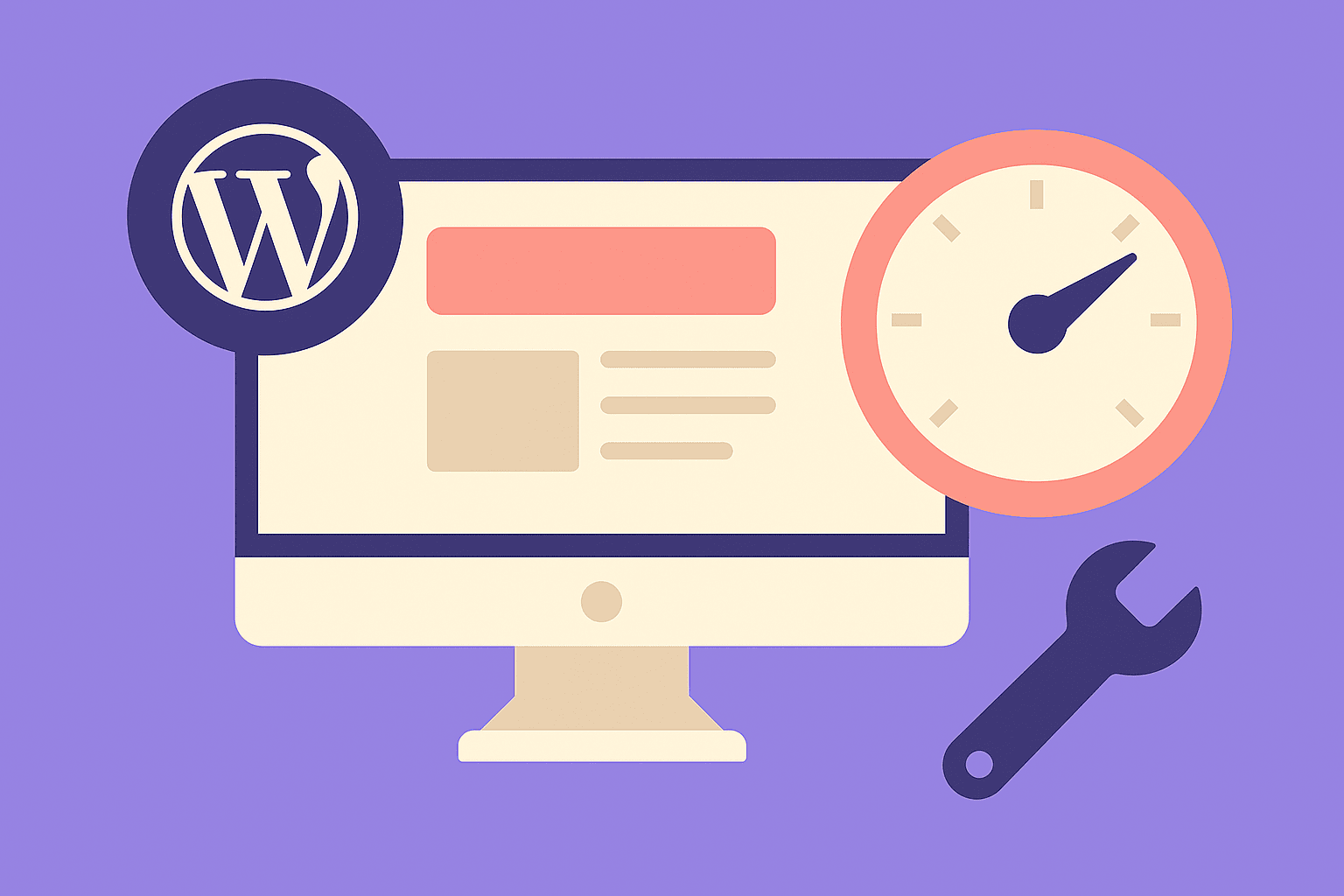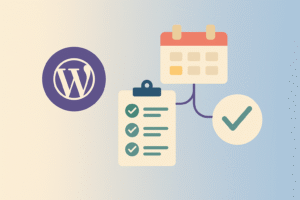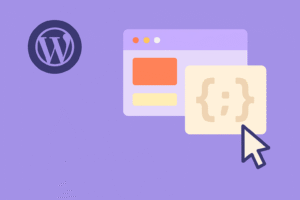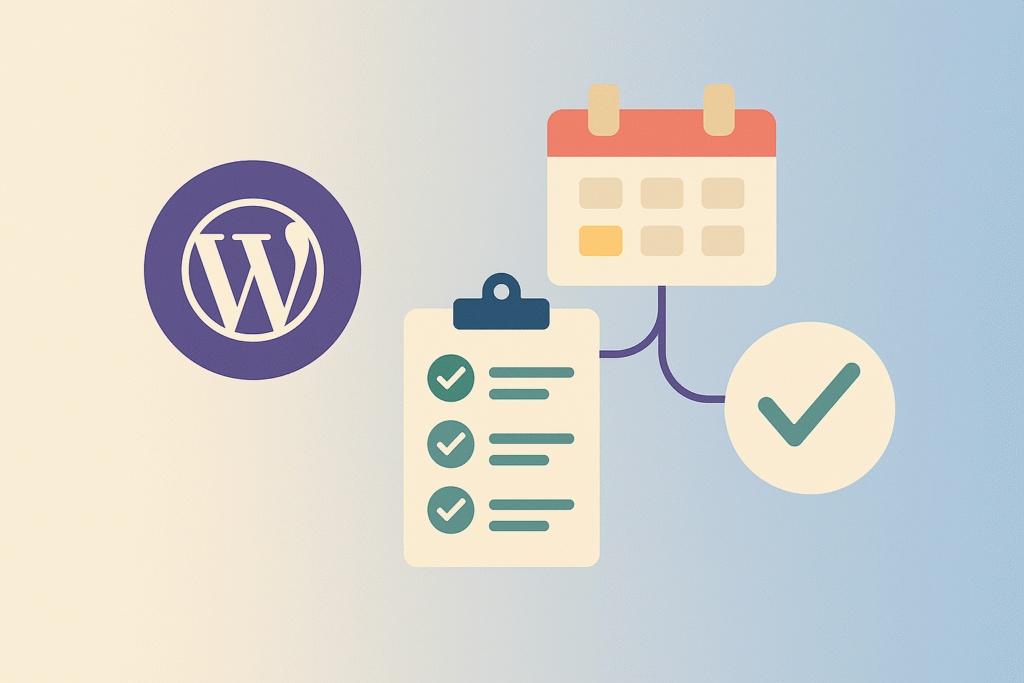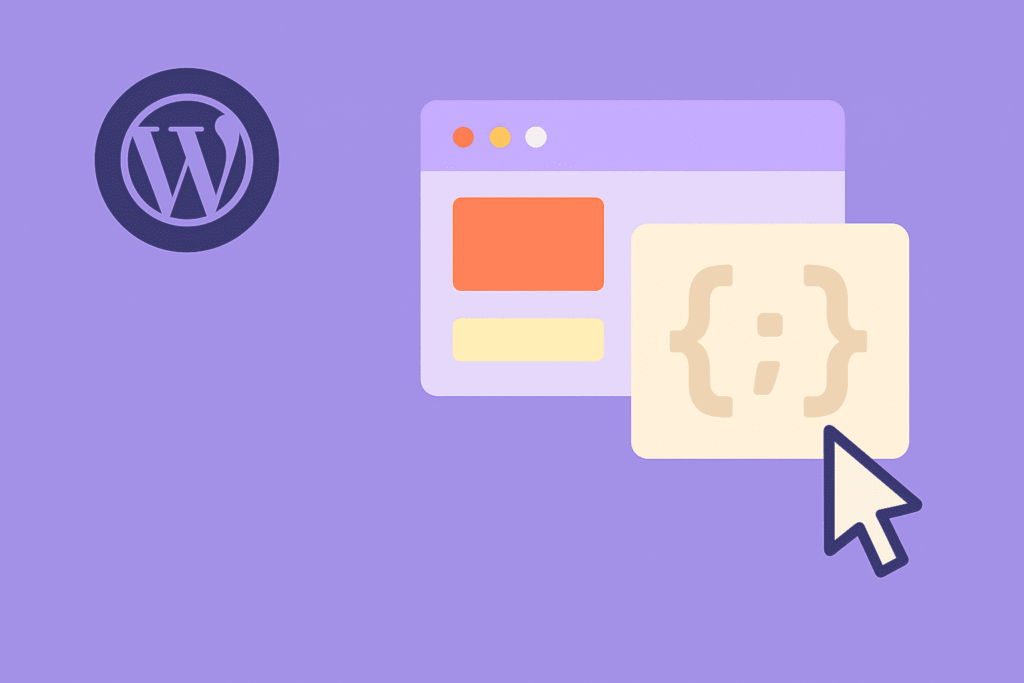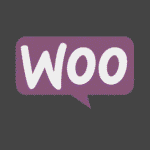Introduction
Cloudflare is one of the most popular CDNs and security solutions for WordPress. It accelerates your website globally while protecting it from malicious traffic. The best part? It offers a free plan that’s enough for most sites.
Benefits of Cloudflare for WordPress
- Global CDN: Content served from the nearest data center.
- DDoS Protection: Blocks large-scale attacks.
- Free SSL: Easy HTTPS setup.
- Firewall Rules: Block malicious bots and countries if needed.
- Analytics: Monitor real-time traffic and threats.
Step 1: Add Your Site to Cloudflare
- Sign up at Cloudflare.com.
- Add your domain name.
- Cloudflare scans and imports your DNS records.
Step 2: Update Nameservers
Change your domain’s nameservers to the ones provided by Cloudflare. This routes traffic through Cloudflare’s network.
Step 3: Enable Free SSL
- In Cloudflare dashboard → SSL/TLS settings.
- Choose Full (Strict) for best security.
- Install Let’s Encrypt on your origin server if needed.
Step 4: Optimize Caching
- Enable “Cache Everything” rule for static sites.
- Exclude
/wp-admin/and login pages from caching. - Use APO (Automatic Platform Optimization) for WordPress ($5/mo) for edge caching of HTML.
Step 5: Configure Firewall Rules
Example rules:
- Block XML-RPC brute-force attempts.
- Challenge traffic from suspicious countries.
- Limit rate for login attempts.
Final Thoughts
Cloudflare is a no-brainer for WordPress sites. It improves both speed and security, often for free. Setting it up takes less than 30 minutes but provides long-term benefits.