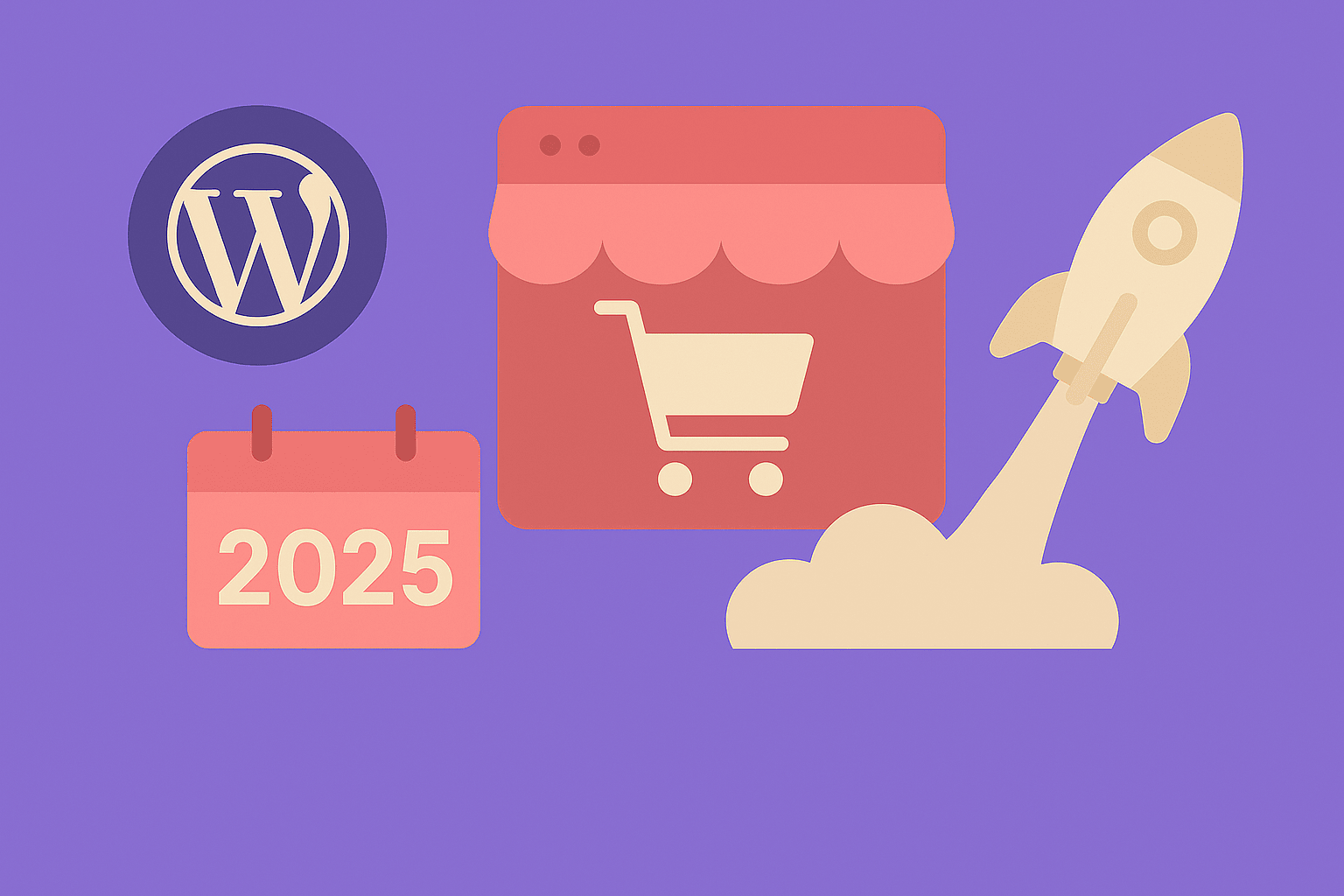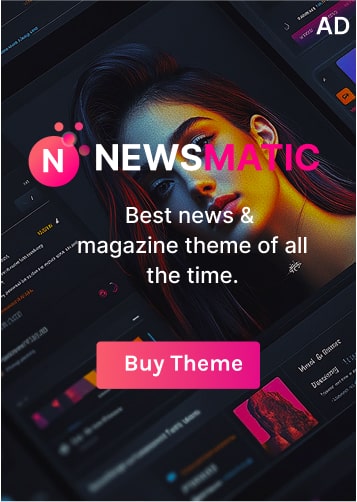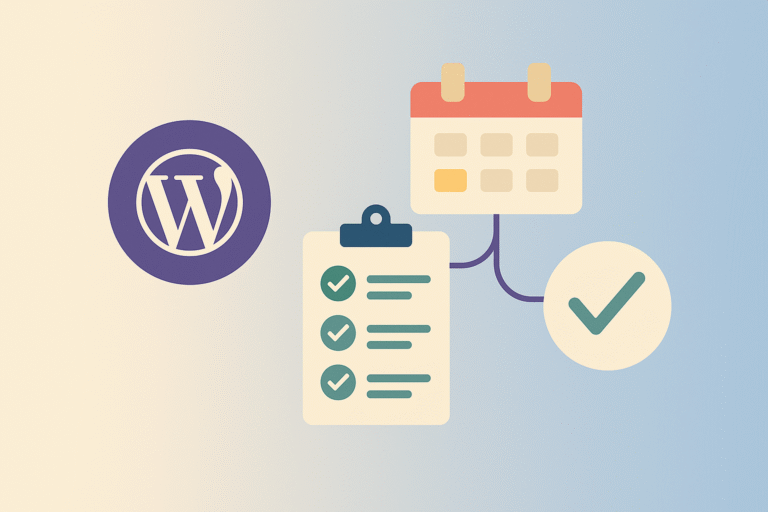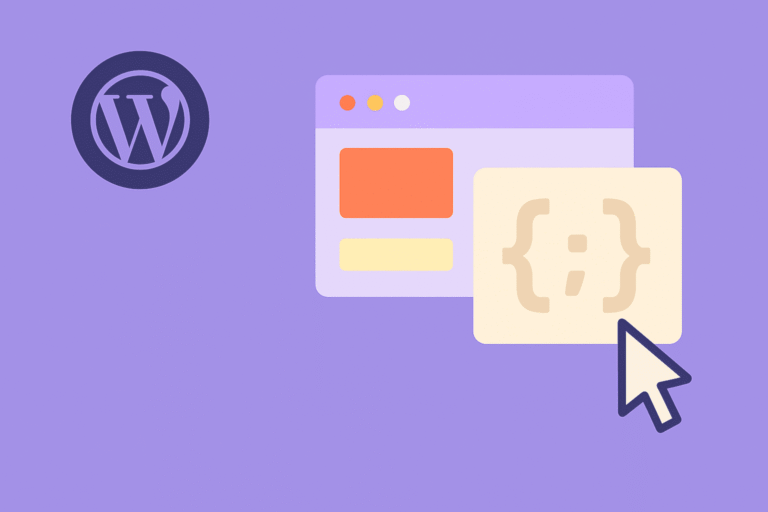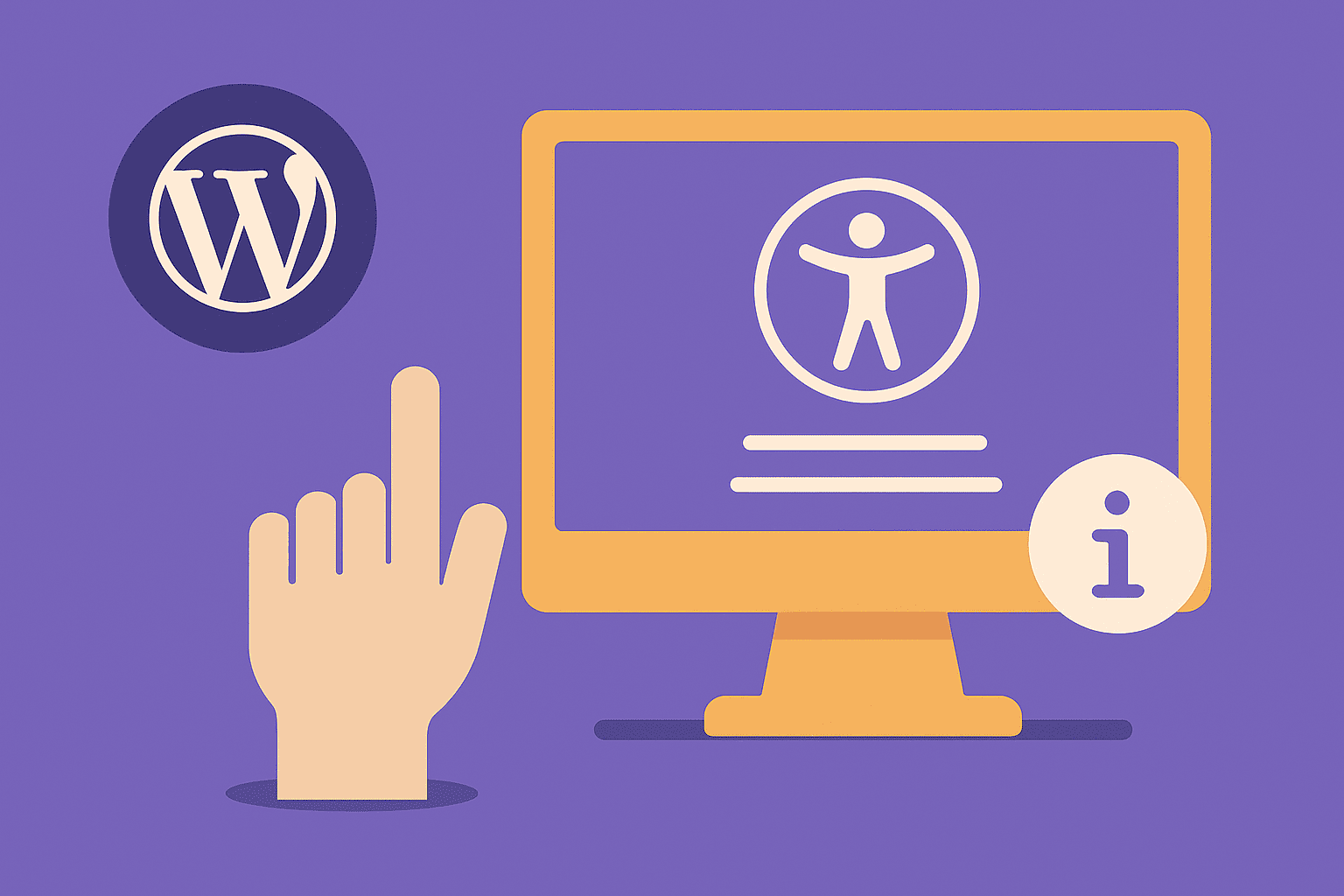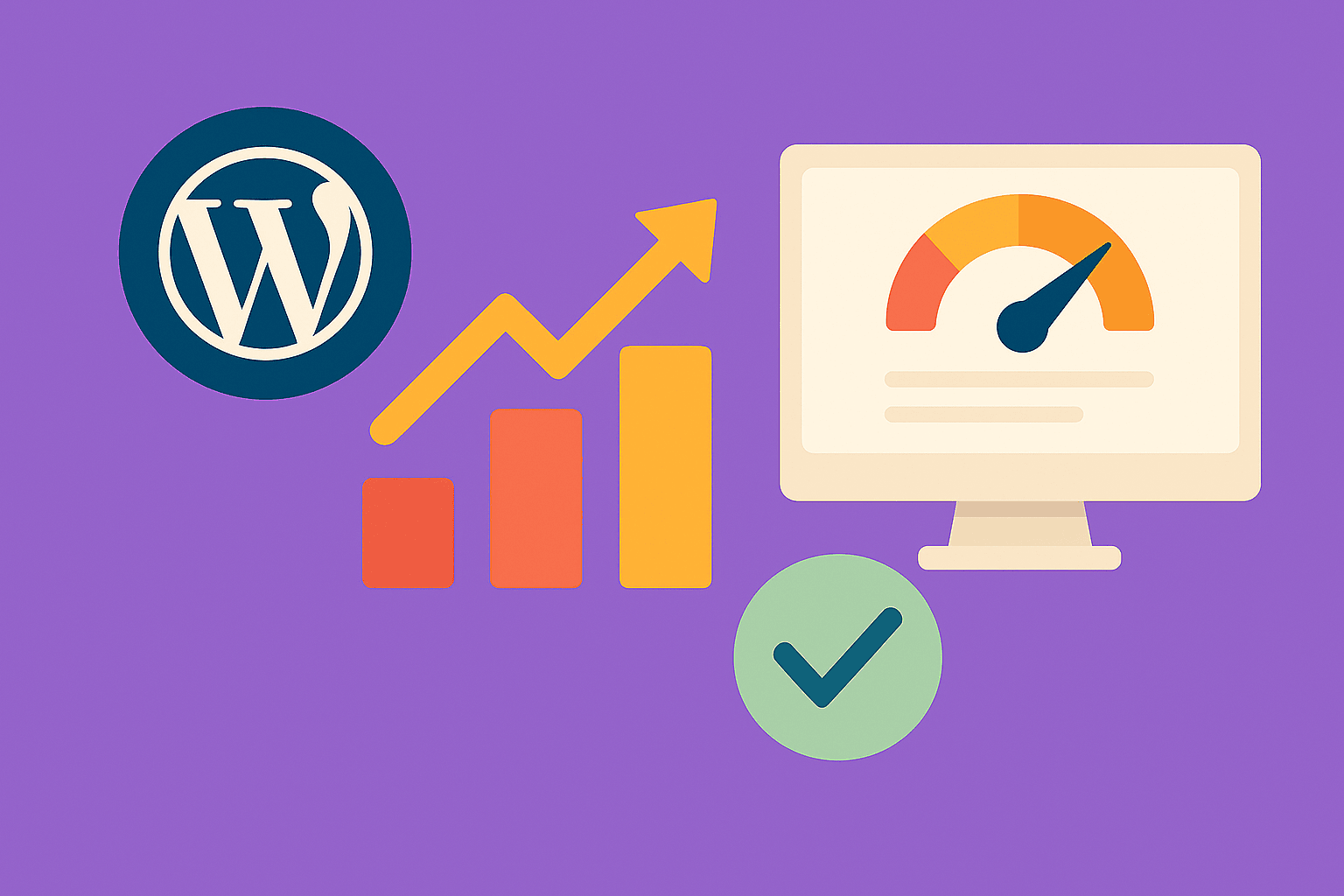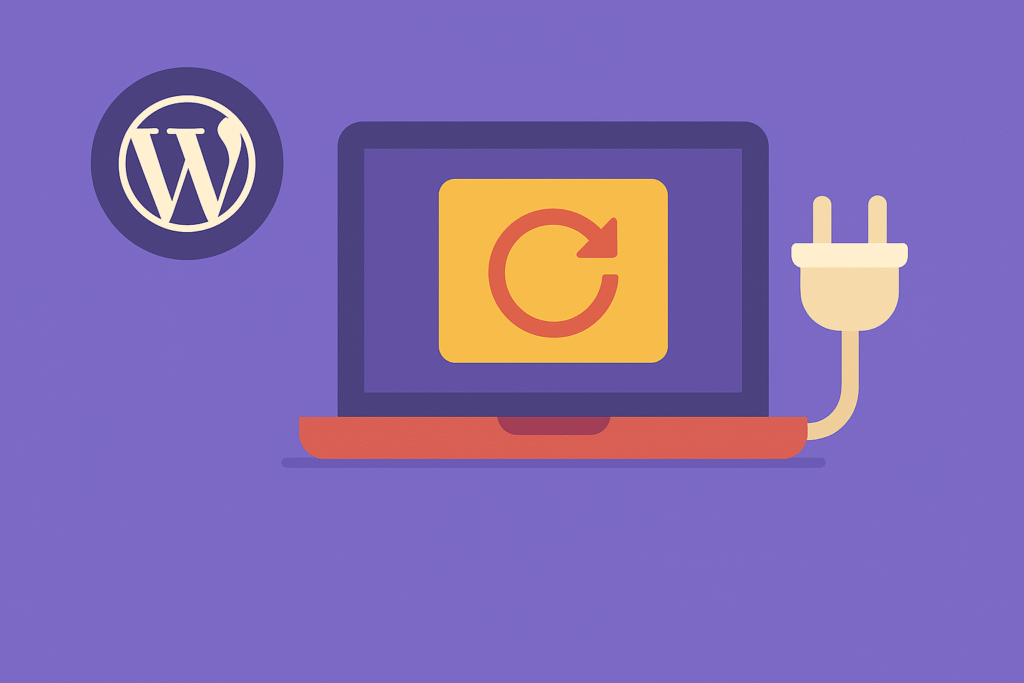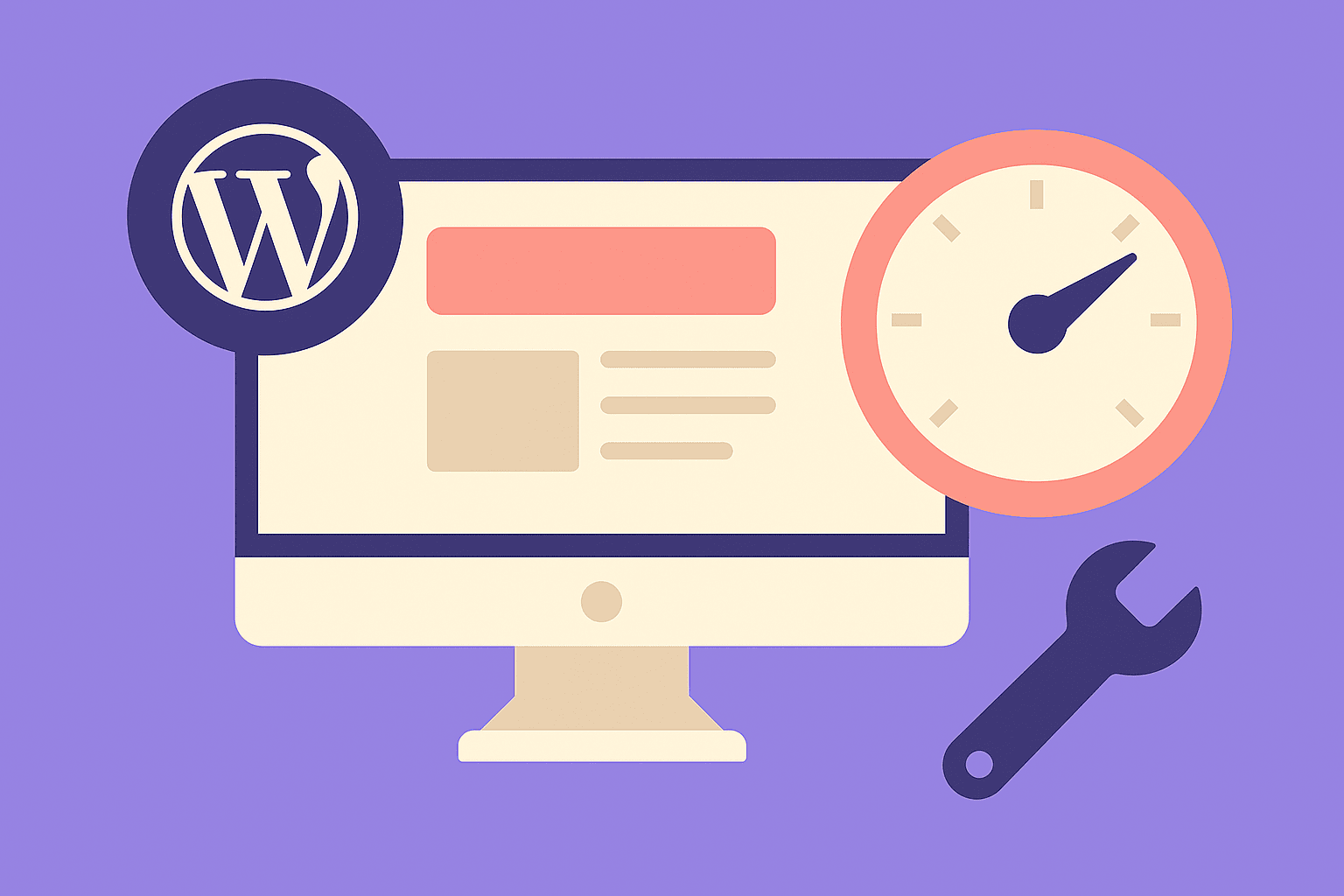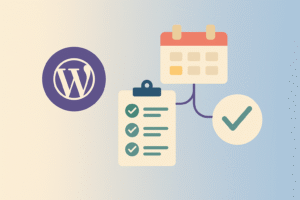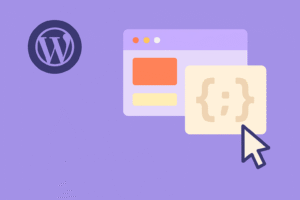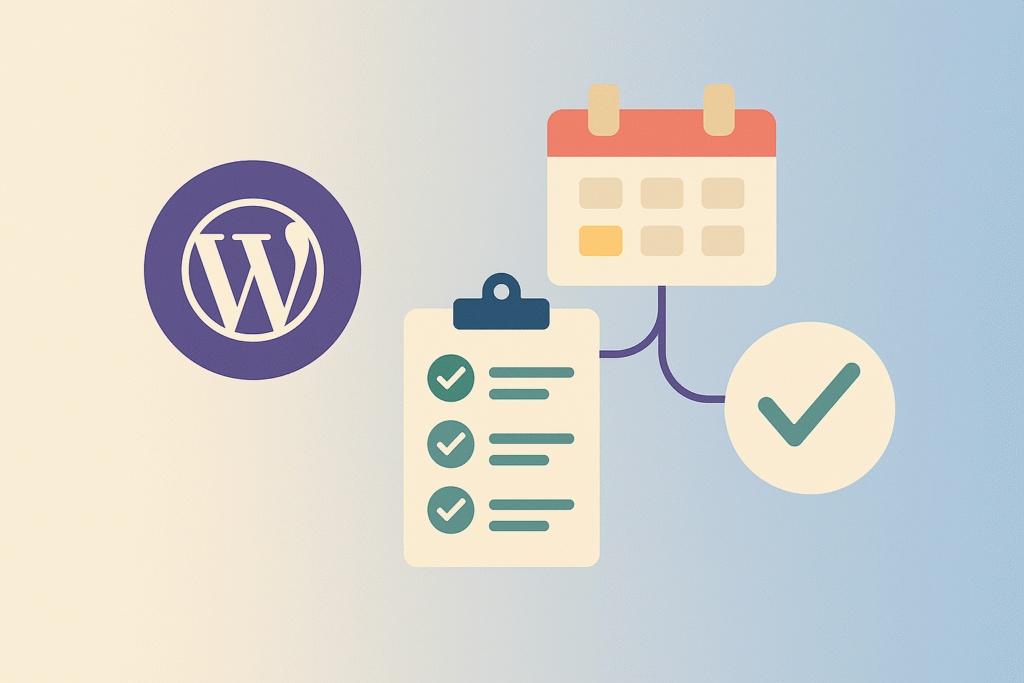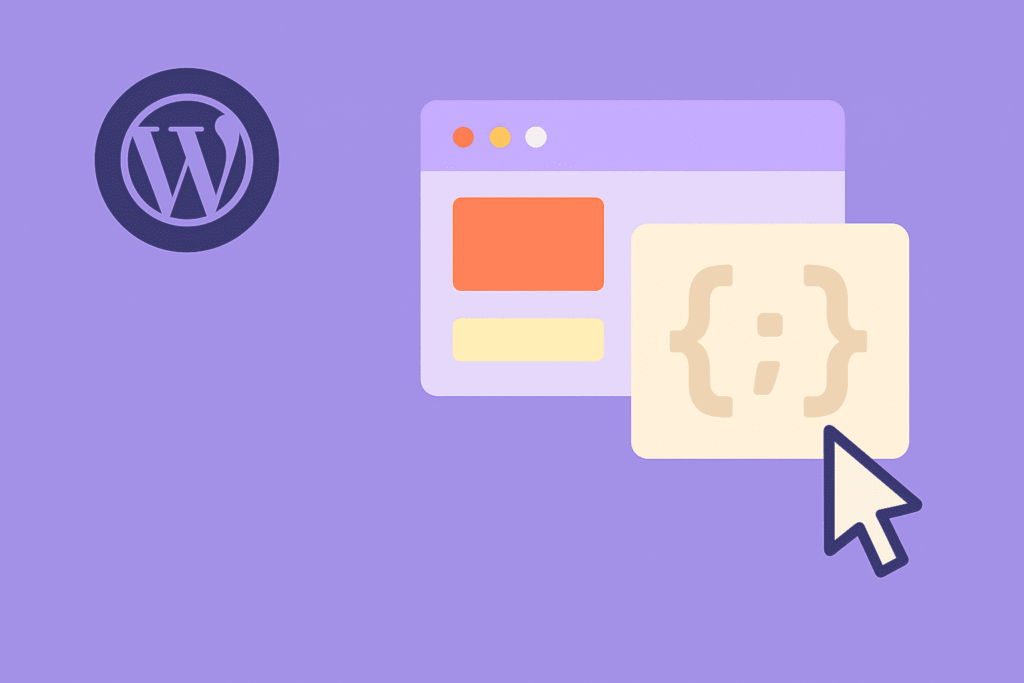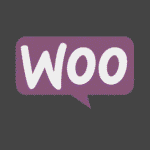Introduction
The world of e-commerce is growing at an incredible pace, with billions of people shopping online every year. WooCommerce, powering more than 5 million WordPress stores, is the go-to solution for entrepreneurs who want to launch quickly, scale easily, and stay in control of their business.
Launching a WooCommerce store in 2025 is easier than it was even a few years ago—but the competition is fiercer. This article will take you through every step, from installation to launch, with best practices for success.
Step 1: Choose Hosting and Install WordPress
Start with a WooCommerce-optimized host. Providers like SiteGround, Kinsta, or Cloudways offer one-click WooCommerce setups. Managed hosting includes caching, CDN, and backups—saving you headaches later.
Once WordPress is installed, head to the plugin section and search for “WooCommerce.” Activate it, and the setup wizard will guide you through basics like currency, payment methods, and shipping zones.
Step 2: Select the Right Theme
A WooCommerce-friendly theme is critical. In 2025, the most popular lightweight, conversion-focused themes are:
- Astra – Fast and customizable.
- Kadence – Great for e-commerce layouts.
- Blocksy – Optimized for Gutenberg blocks.
Look for themes with responsive design, speed optimization, and support for WooCommerce’s latest features.
Step 3: Add Essential Plugins
WooCommerce is powerful by default, but plugins extend its functionality. Consider:
- Yoast SEO or Rank Math – SEO optimization
- CartFlows – Funnel and checkout optimization
- WooCommerce Subscriptions – Recurring payments
- MonsterInsights – Analytics tracking
Keep plugins lean—install only what you need to avoid slowing down your site.
Step 4: Add Products and Categories
Plan your product hierarchy before adding items. Categories improve navigation and SEO. For each product:
- Upload high-quality images (WebP for speed).
- Write unique product descriptions (not copied from manufacturers).
- Add meta titles, descriptions, and schema markup.
Step 5: Configure Payments and Shipping
In 2025, customers expect flexible payment options. Common gateways:
- Stripe – Global, supports Apple Pay and Google Pay
- Razorpay – Popular in India (UPI support)
- PayPal – Still widely trusted
For shipping, use plugins like Table Rate Shipping or integrate directly with couriers like FedEx or UPS for real-time rates.
Step 6: Optimize Checkout
The checkout process is where most carts are abandoned. Improve conversions by:
- Offering guest checkout
- Reducing fields with autofill
- Displaying shipping costs early
- Adding trust badges and multiple payment options
Step 7: Test Before Launch
Run test orders with sandbox mode enabled in Stripe or PayPal. Verify confirmation emails, product stock updates, and order notifications.
Step 8: Post-Launch Optimization
- Enable caching and CDN (Cloudflare APO is excellent).
- Connect Google Analytics 4 + Search Console.
- Use remarketing ads for abandoned carts.
Final Thoughts
Launching a WooCommerce store in 2025 is straightforward—but running a profitable store takes strategy. With the right theme, plugins, and checkout flow, you’ll stand out in the competitive world of online retail.