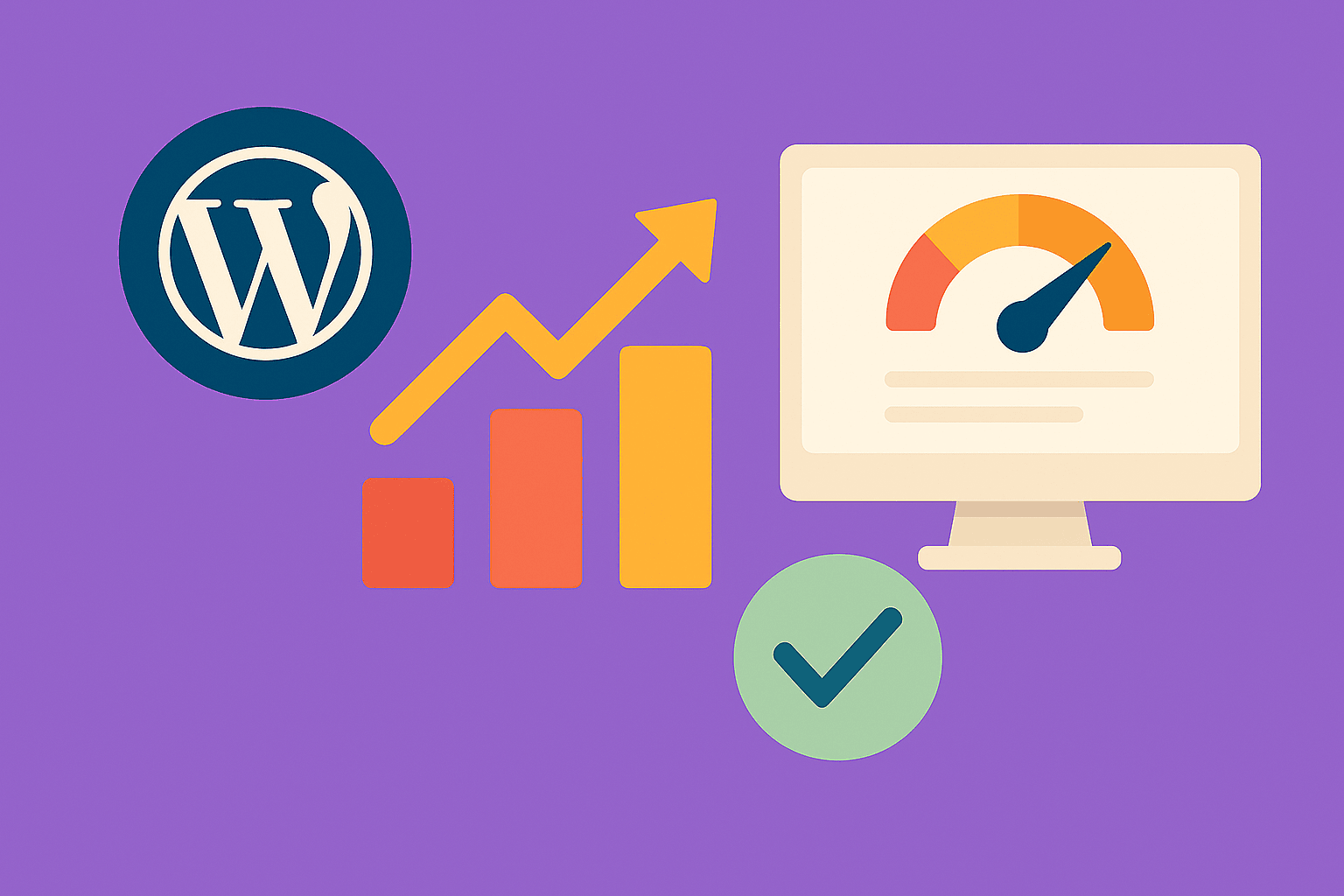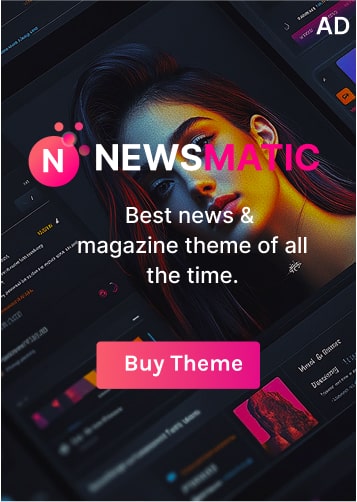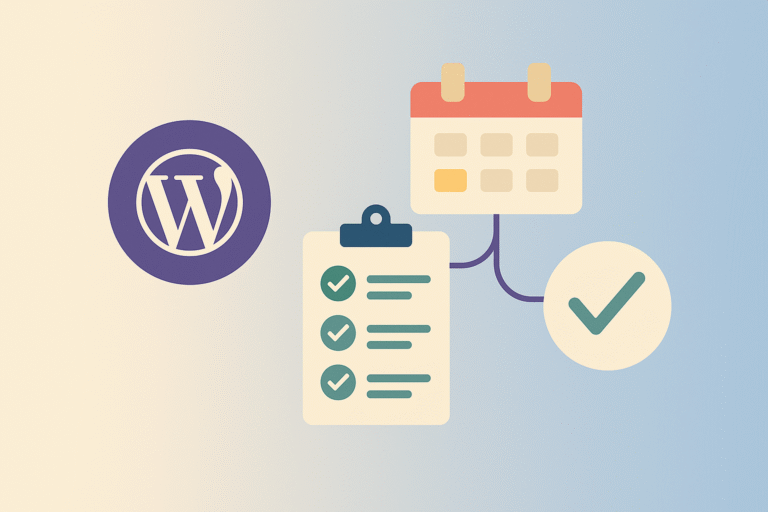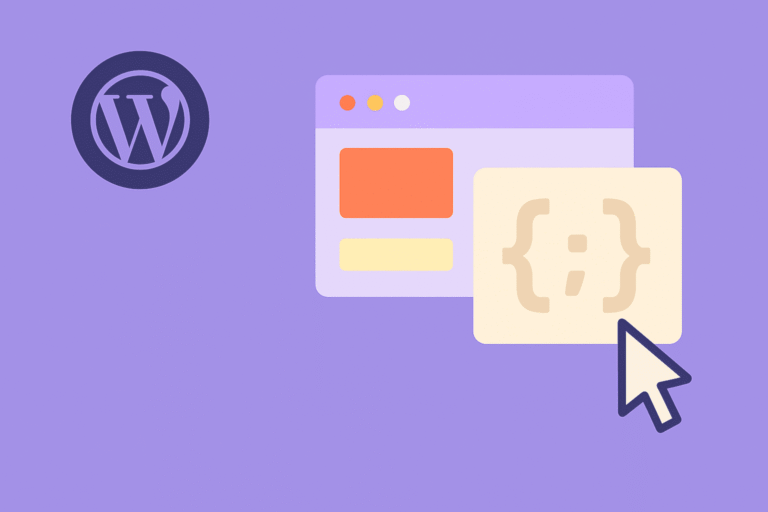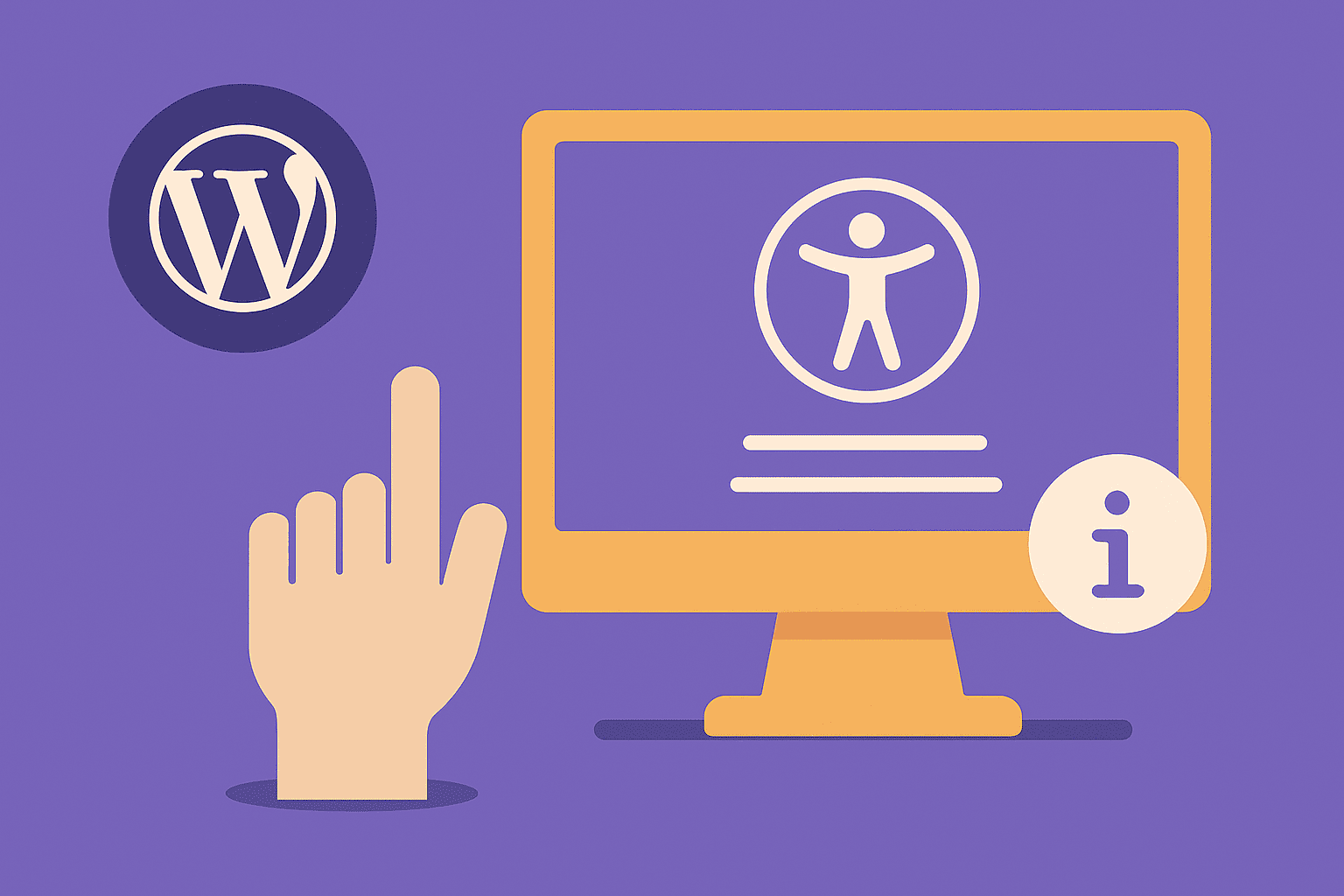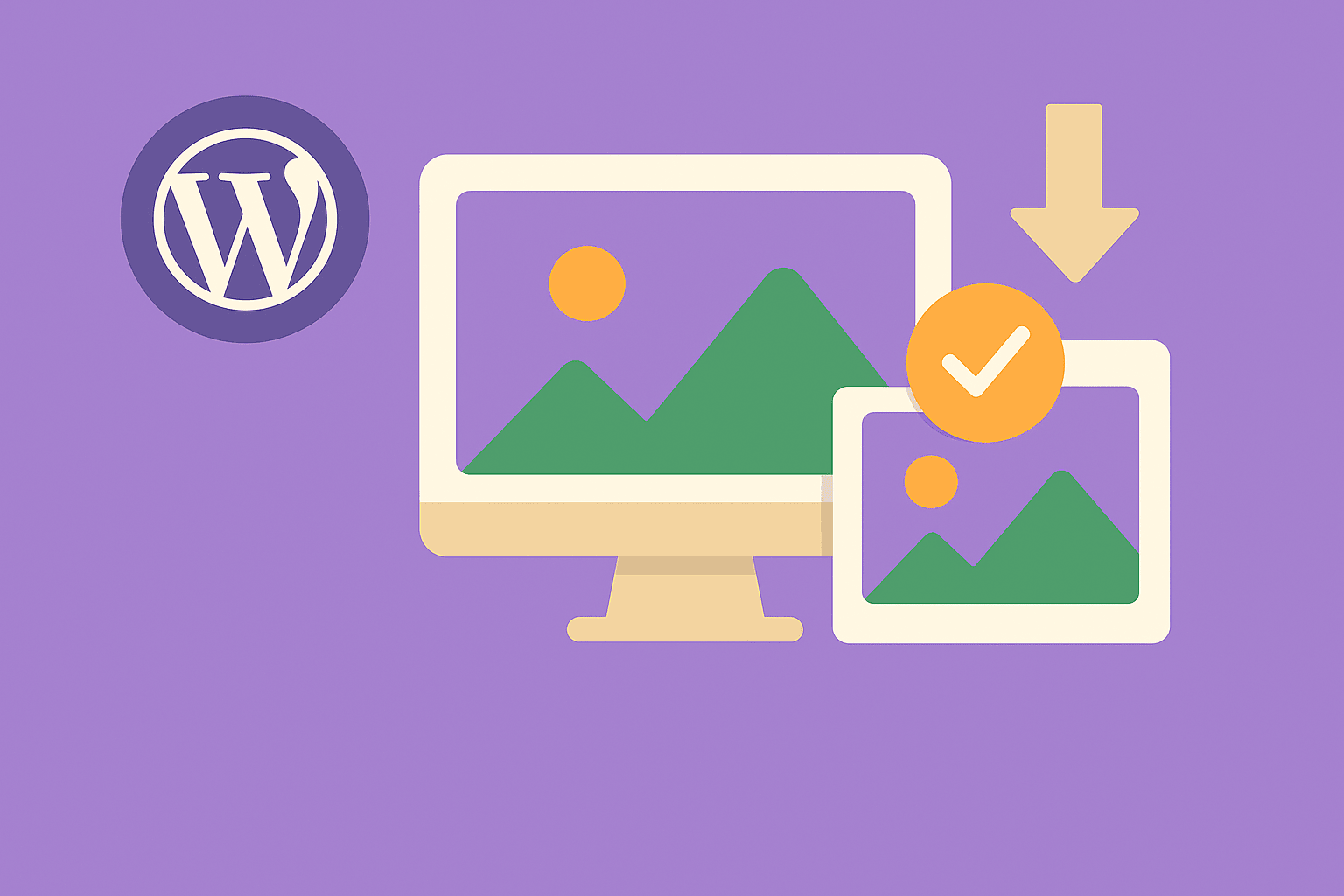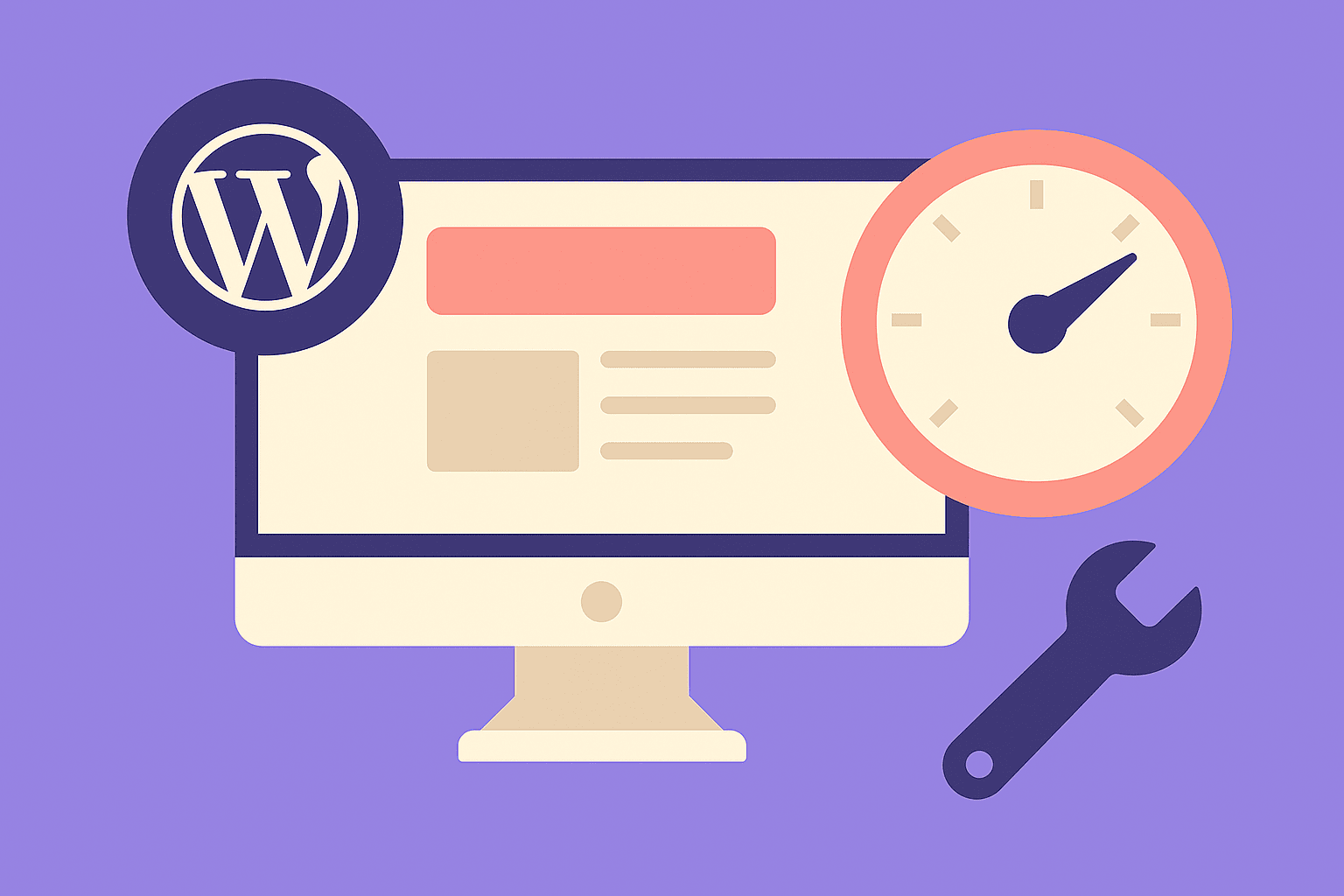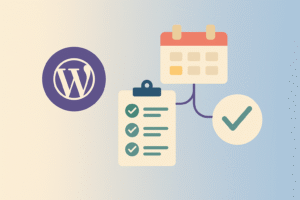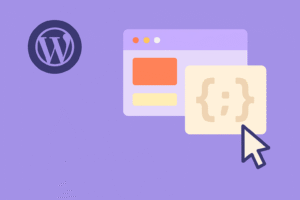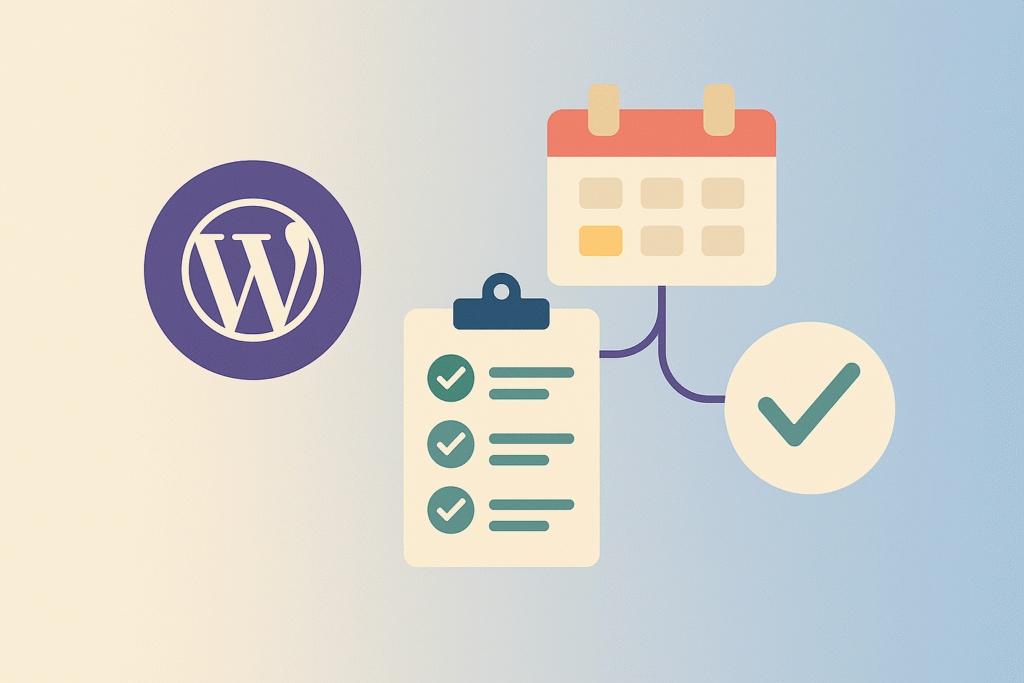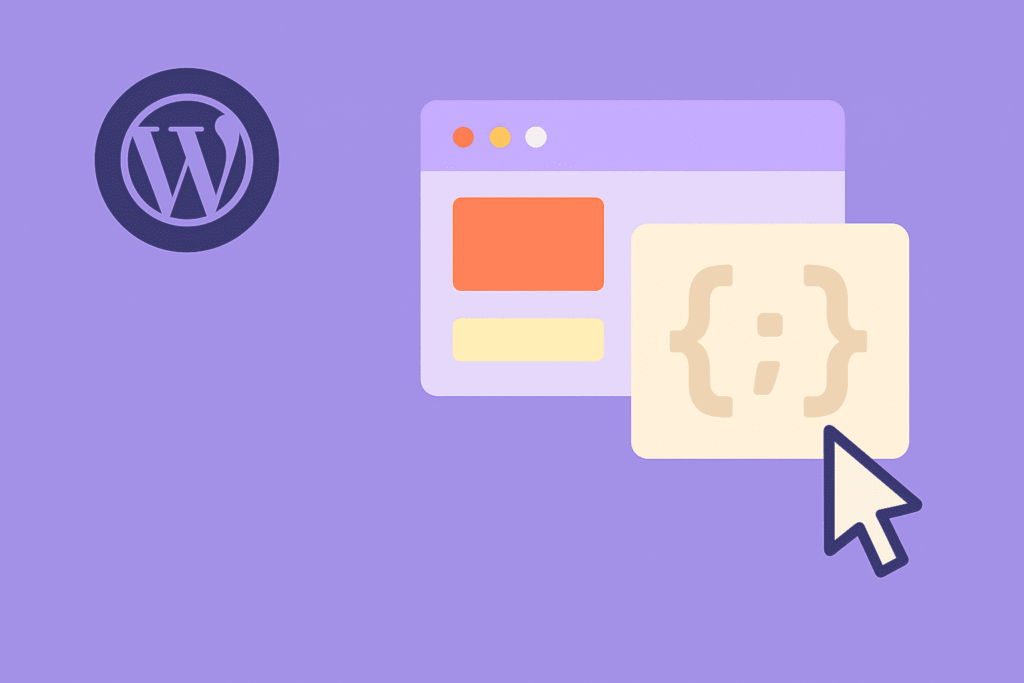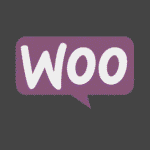Introduction
Google’s Core Web Vitals (CWV) have been shaping search rankings since they became part of the Page Experience update. These metrics measure real-world user experience, not just technical performance. For WordPress site owners, especially e-commerce and high-traffic publishers, passing CWV is essential for staying competitive.
In 2025, Core Web Vitals consist of three critical metrics:
- LCP (Largest Contentful Paint): Measures how quickly the main content loads.
- CLS (Cumulative Layout Shift): Tracks how stable the page layout is.
- INP (Interaction to Next Paint): Evaluates responsiveness after user input.
Failing these metrics means slower rankings, lower conversions, and frustrated visitors. The good news? With the right optimization strategies, WordPress can perform exceptionally well.
1. Understanding Core Web Vitals
Largest Contentful Paint (LCP)
- Should be under 2.5 seconds.
- Measures how quickly the largest visible element (image, text, video) loads.
Cumulative Layout Shift (CLS)
- Should be under 0.1.
- Prevents elements like ads or banners from shifting content while loading.
Interaction to Next Paint (INP)
- Should be under 200 ms.
- Ensures smooth, responsive interactions (clicks, forms, buttons).
💡 Why It Matters: Google uses real-user data (Chrome User Experience Report), so your site must perform consistently across devices and networks.
2. Optimize Largest Contentful Paint (LCP)
LCP issues usually come from heavy hero images, sliders, or slow servers.
Strategies to Improve LCP:
- Optimize images: Convert hero banners to WebP/AVIF.
- Use server-side caching: LiteSpeed Cache or WP Rocket.
- Use a CDN: Cloudflare, BunnyCDN, or QUIC.cloud for global delivery.
- Preload key resources: Fonts and hero images.
- Avoid render-blocking CSS/JS: Defer or inline critical CSS.
💡 Pro Tip: Test on mobile 4G, not just desktop broadband—Google weighs mobile experience heavily.
3. Improve Cumulative Layout Shift (CLS)
Layout shifts happen when elements move around during loading.
Strategies to Reduce CLS:
- Always define width and height attributes for images, iframes, and videos.
- Reserve space for ads and embeds with CSS.
- Avoid injecting content (pop-ups, banners) above the fold.
- Use font-display: swap to reduce layout shift from web fonts.
💡 Pro Tip: Many page builders like Elementor add unnecessary CLS—test carefully and use lightweight templates.
4. Optimize Interaction to Next Paint (INP)
INP replaces FID (First Input Delay) as the responsiveness metric. It measures how quickly the page responds to user input.
Strategies to Improve INP:
- Minimize JavaScript execution: Audit with Chrome DevTools.
- Defer non-critical scripts: Analytics, chatbots, tracking codes.
- Use lightweight plugins: Avoid bloated ones with heavy JS.
- Enable server-side rendering (SSR): For React/Vue frontends.
- Optimize third-party scripts: Ads, social widgets often slow responsiveness.
💡 Pro Tip: Use the Query Monitor plugin to find slow scripts and database queries.
5. WordPress Tools for Core Web Vitals
- WP Rocket: One-click caching, minification, lazy load.
- LiteSpeed Cache: Powerful and free (best with LiteSpeed hosting).
- Autoptimize: Minifies and combines CSS/JS.
- ShortPixel / Imagify: Optimizes images for LCP.
- Asset CleanUp: Disable unused CSS/JS on specific pages.
6. Testing and Monitoring CWV
Use multiple tools for accuracy:
- Google PageSpeed Insights: Free, provides lab + field data.
- Google Search Console: Tracks CWV across real users.
- GTmetrix & WebPageTest: Visual breakdown of performance.
- Lighthouse (Chrome DevTools): Local lab testing.
💡 Pro Tip: Always test logged-out views of your site—WordPress admin bar skews results.
7. Hosting and Server-Level Optimizations
Even with plugins, bad hosting ruins CWV scores.
- Choose hosts with NGINX, LiteSpeed, or HTTP/3 support.
- Enable Object Caching (Redis/Memcached).
- Upgrade to PHP 8.3+ for performance boosts.
- Use HTTP/2 & HTTP/3 protocols for faster asset delivery.
8. WooCommerce-Specific CWV Tips
E-commerce stores face unique challenges:
- Optimize product gallery images with WebP.
- Exclude cart/checkout pages from heavy caching but optimize scripts.
- Preload critical cart fragments for faster response.
- Limit third-party plugins like currency switchers—they often slow INP.
Final Thoughts
Passing Core Web Vitals in 2025 is no longer optional—it’s essential for both SEO and user experience. With Google rewarding fast, stable, and responsive sites, WordPress store owners must prioritize LCP, CLS, and INP.
The formula for success:
- Optimize images and hosting for LCP.
- Stabilize layouts for CLS.
- Reduce JavaScript bloat for INP.
💡 Action Step: Run a Core Web Vitals report today. Pick your worst metric and fix it first. Small improvements compound into better rankings and happier users.