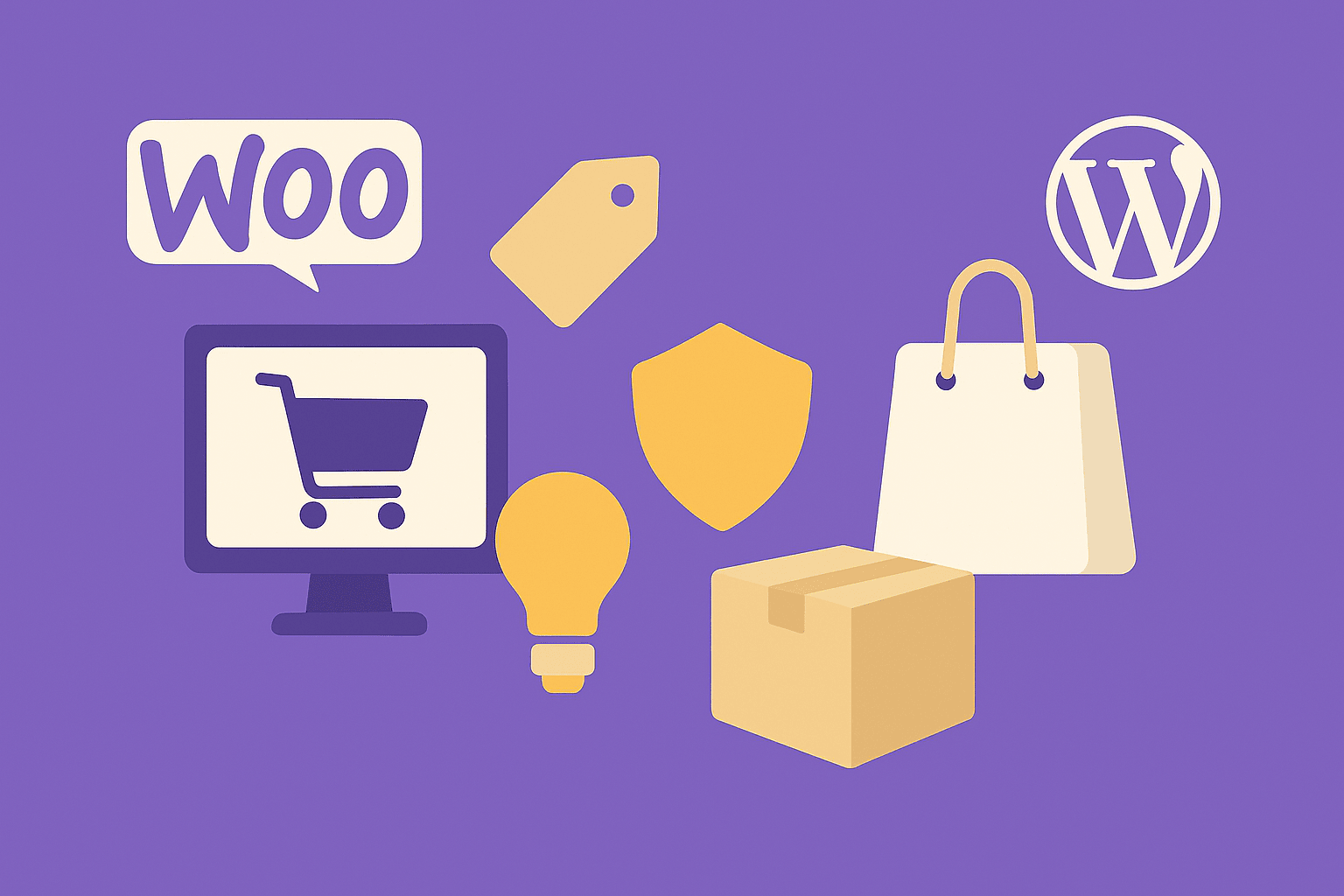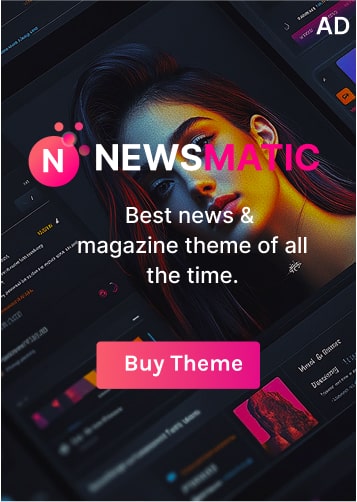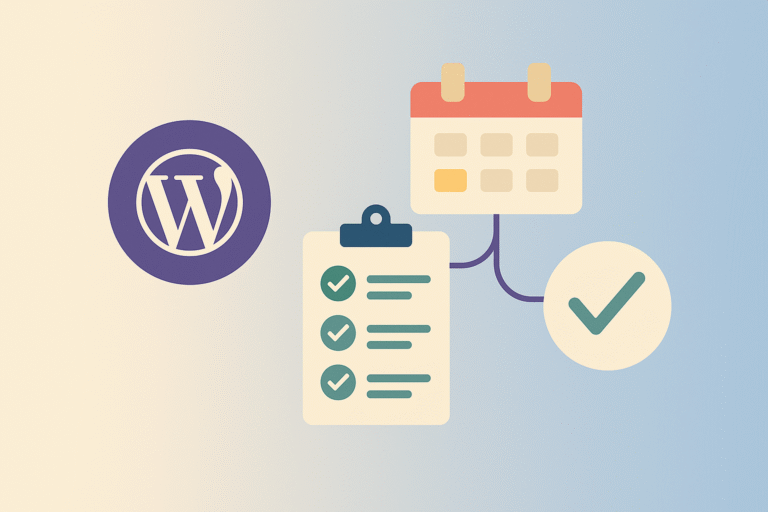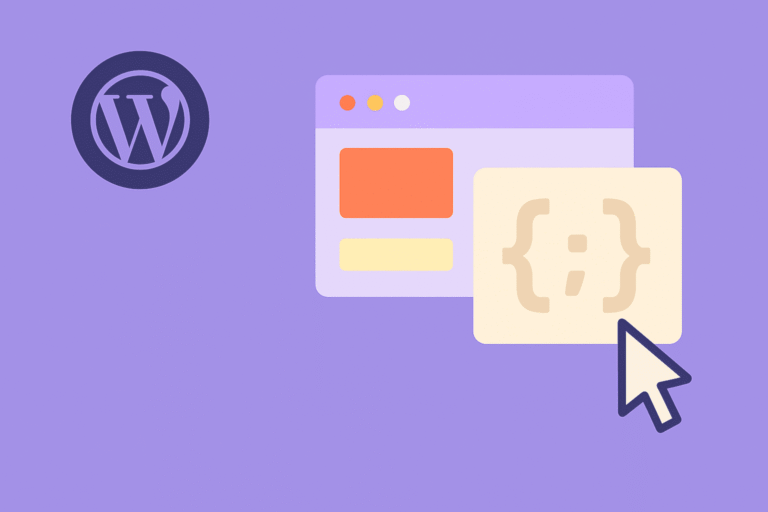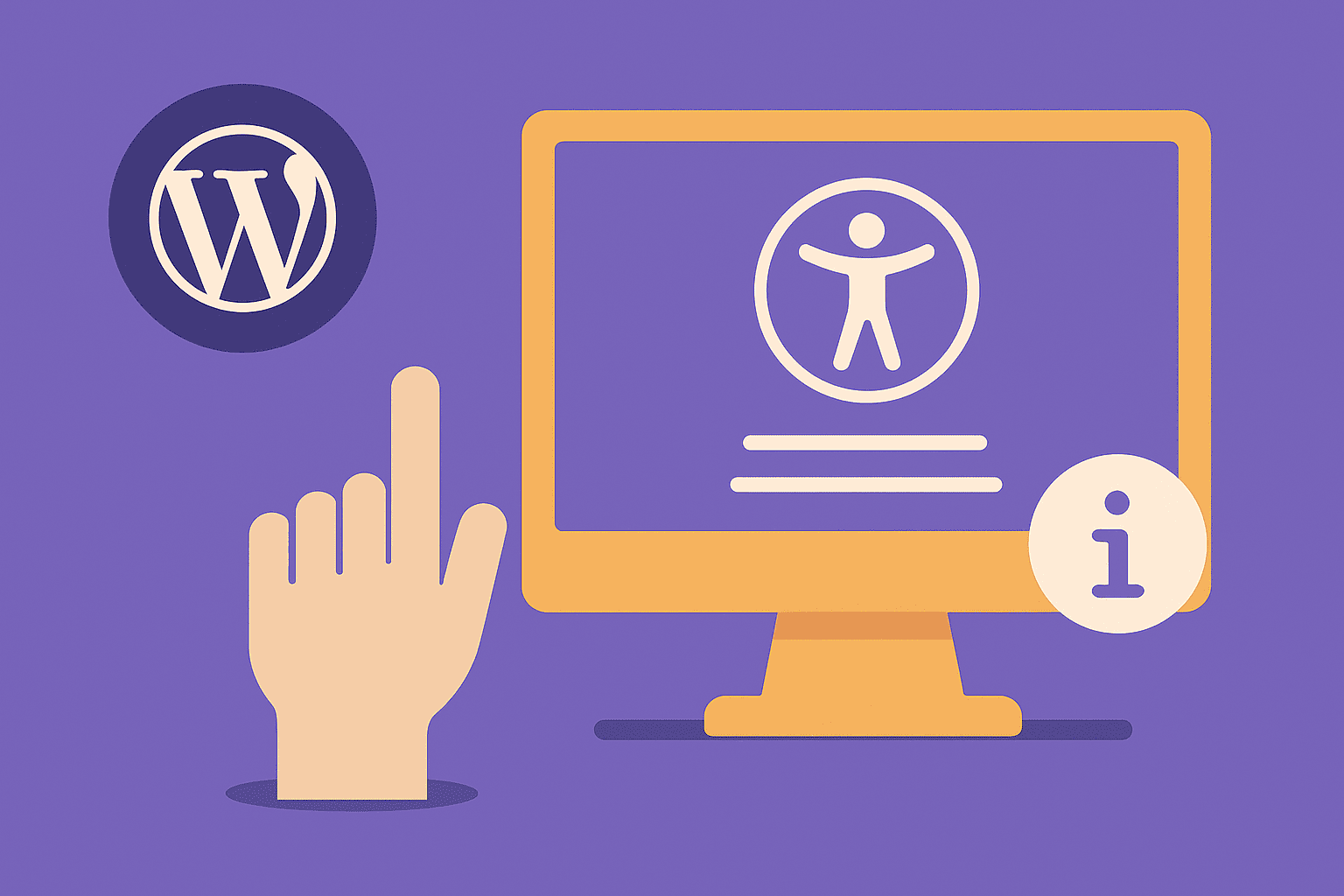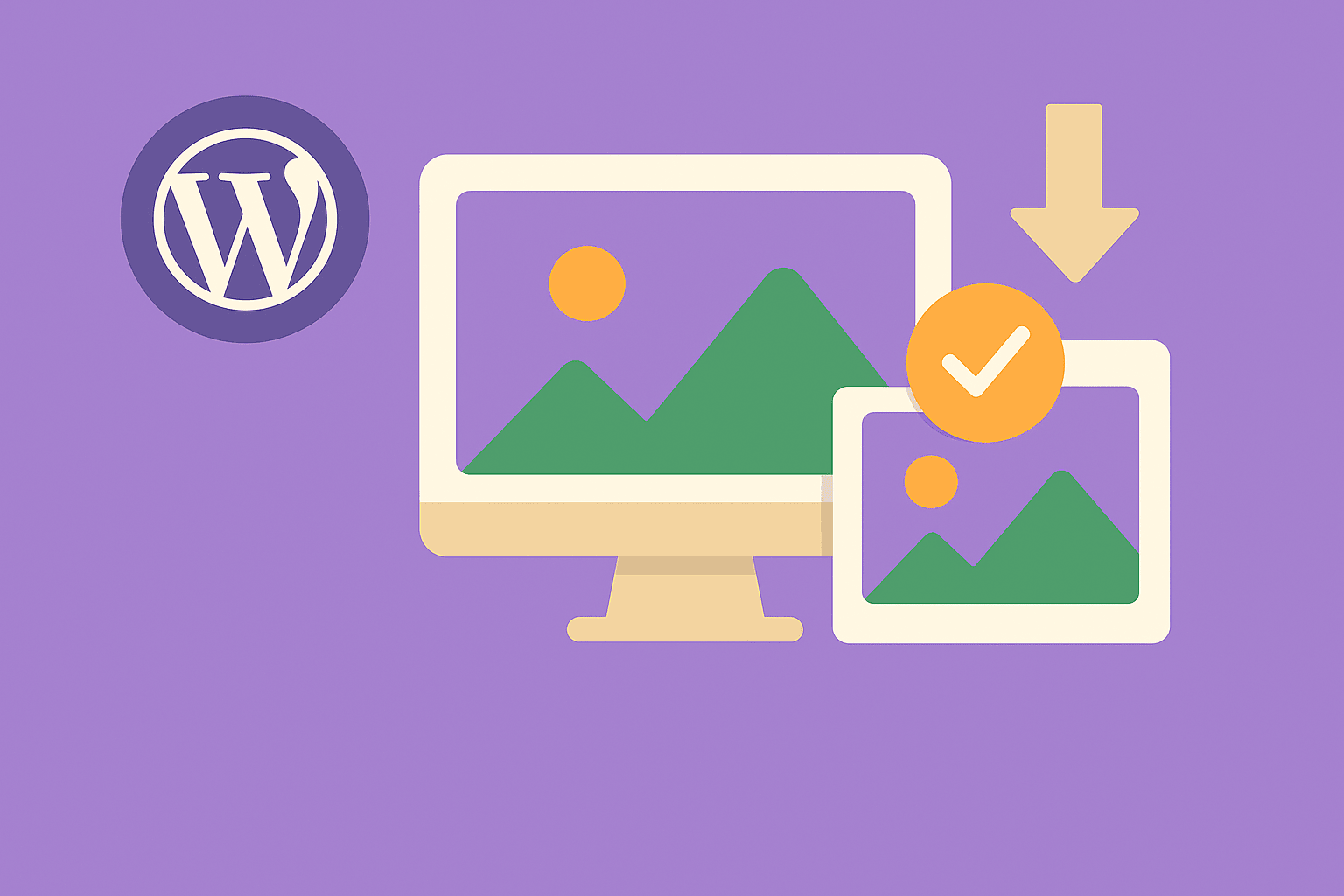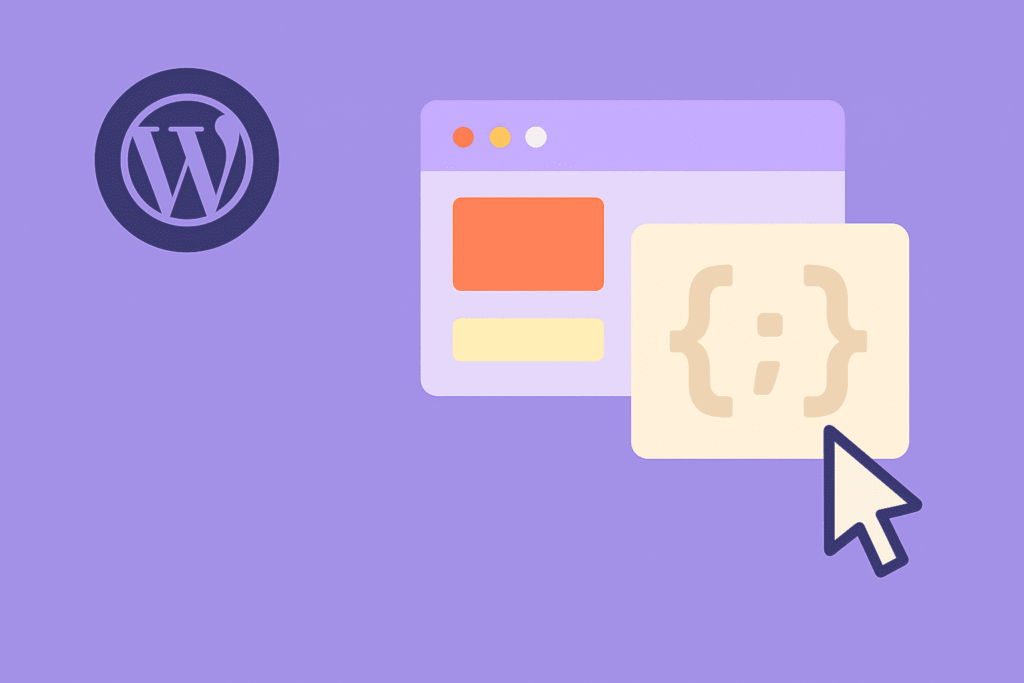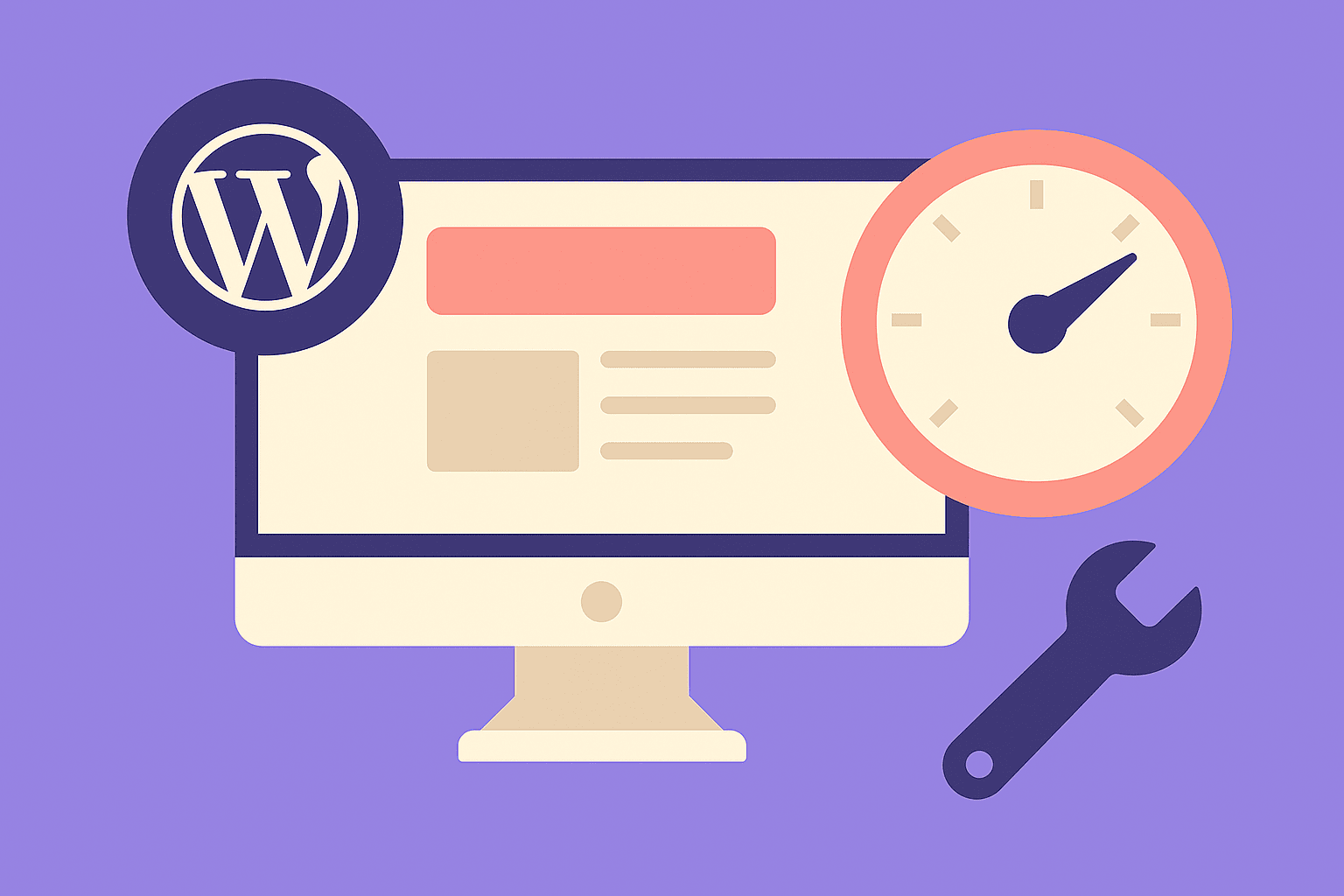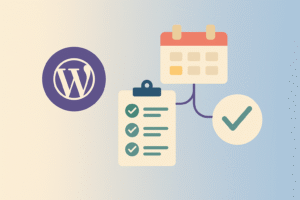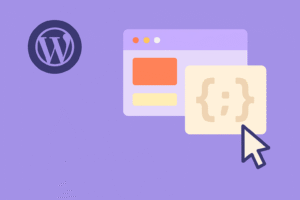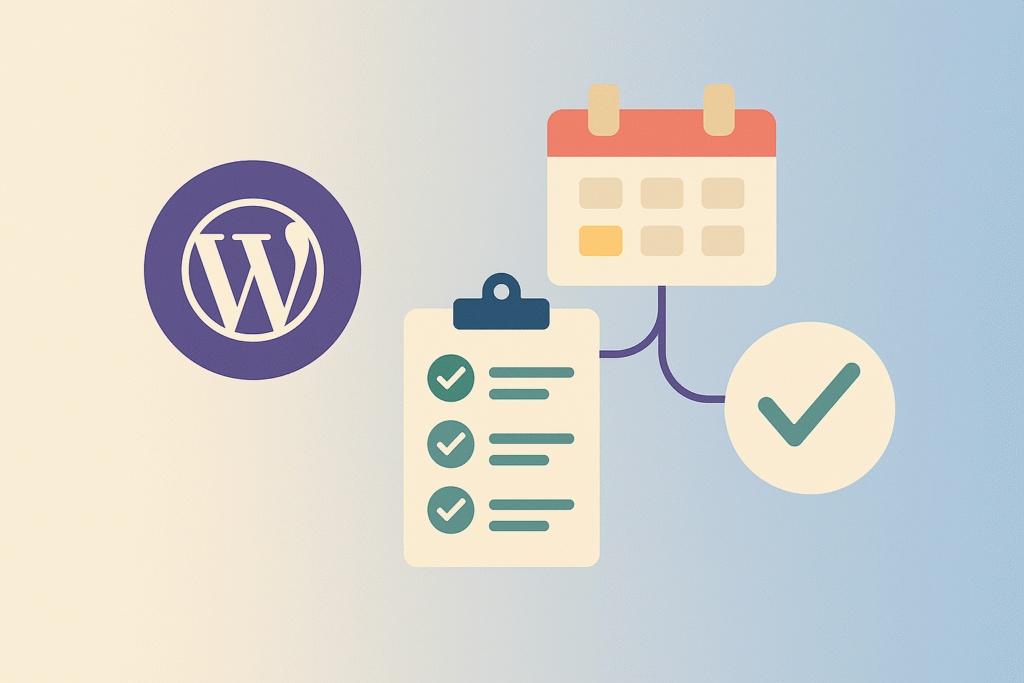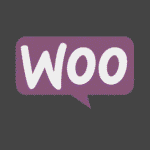Introduction
Running a small business online comes with unique challenges. You need professional-grade features, but you don’t want the complexity (or cost) of enterprise-level solutions. Thankfully, WooCommerce’s plugin ecosystem makes it possible to add powerful features without hiring a full development team.
In 2025, there are over 60,000 plugins in the WordPress repository, not counting premium solutions. But not all are equal—installing too many can slow your site and complicate management. The key is to focus on essential plugins that cover critical areas: SEO, marketing, checkout, analytics, backups, and security.
This article will walk you through the must-have WooCommerce plugins every small business store should consider this year.
1. SEO Plugins: Yoast SEO or Rank Math
Search engine visibility is crucial for driving organic sales. Two leading plugins dominate the WooCommerce SEO space: Yoast SEO and Rank Math.
Features:
- Optimize product titles, meta descriptions, and keywords
- Generate XML sitemaps automatically
- Schema markup for products, reviews, and prices
- Internal linking suggestions
Why It Matters:
If your products don’t show up in Google, your customers won’t find you. A strong SEO plugin ensures your catalog is optimized for search engines from day one.
💡 Pro Tip: Use product-specific schema markup to enhance your Google search listings with star ratings, prices, and availability.
2. Checkout Optimization: CartFlows
Checkout is where many sales are lost. CartFlows helps WooCommerce store owners design optimized checkout flows.
Features:
- One-page checkout
- Order bumps and upsells
- Funnel-style checkout for higher conversions
- A/B testing for checkout pages
Why It Matters:
Reducing friction at checkout is critical. CartFlows is proven to increase conversions by simplifying forms and offering upsell opportunities.
💡 Pro Tip: Add a low-cost order bump (like warranty or accessory) on checkout pages—it often boosts average order value (AOV) by 10–20%.
3. Subscriptions & Recurring Payments: WooCommerce Subscriptions
Recurring revenue is gold for small businesses. WooCommerce Subscriptions lets you sell subscription-based products or services.
Features:
- Automatic recurring billing (weekly, monthly, annually)
- Free trials and signup fees
- Multiple payment gateways support recurring payments
- Detailed subscription management dashboard
Why It Matters:
Whether you’re selling software, memberships, or monthly boxes, subscriptions create predictable income streams.
💡 Pro Tip: Bundle subscriptions with discounts (e.g., 10% off for annual plans) to improve customer lifetime value (CLV).
4. Analytics & Insights: MonsterInsights
Knowing your customers is key to growth. MonsterInsights integrates Google Analytics 4 with WooCommerce.
Features:
- Track sales, revenue, and average order value
- Monitor abandoned carts
- See which products and campaigns drive conversions
- Easy dashboard inside WordPress
Why It Matters:
Small businesses often make marketing decisions blindly. Analytics ensures you invest in the right products and channels.
💡 Pro Tip: Set up e-commerce tracking in GA4 via MonsterInsights to monitor product performance and checkout behavior.
5. Email Marketing: MailPoet
Email is still one of the highest ROI marketing channels. MailPoet brings professional email marketing directly into WooCommerce.
Features:
- Send newsletters and automated emails
- Abandoned cart reminders
- Product recommendation emails
- Segmentation and personalization
Why It Matters:
Email builds customer loyalty and repeat purchases without expensive ad spend. MailPoet eliminates the need for external platforms like Mailchimp.
💡 Pro Tip: Automate a welcome series to introduce new customers to your brand and encourage first-time purchases.
6. Security Plugins: Wordfence or Sucuri
Security should never be overlooked. Wordfence and Sucuri are leading WordPress security solutions.
Features:
- Firewall protection
- Malware scanning
- Login security with 2FA
- Real-time traffic monitoring
Why It Matters:
A hacked store destroys trust. Security plugins protect your site and customer data from threats.
💡 Pro Tip: Pair a firewall with strong hosting security (like Cloudflare WAF) for layered protection.
7. Backups: UpdraftPlus
Disasters happen—server crashes, bad updates, or malware. UpdraftPlus automates backups for WordPress and WooCommerce.
Features:
- Scheduled automatic backups
- Cloud storage support (Google Drive, Dropbox, S3)
- One-click restore
- Incremental backups to save server resources
Why It Matters:
If your site goes down, a reliable backup means you’re back online in minutes, not days.
💡 Pro Tip: Store backups in multiple locations—cloud + local—for extra safety.
8. Customer Support: LiveChat or Tidio
Customers expect instant answers. LiveChat and Tidio offer real-time chat, chatbots, and integrations.
Features:
- Live chat support with mobile app
- Chatbots for FAQs and lead capture
- Integration with Facebook Messenger, WhatsApp, and email
- Conversion tracking
Why It Matters:
Quick support reduces cart abandonment and boosts customer satisfaction.
💡 Pro Tip: Set up a chatbot to answer FAQs (like shipping times) instantly and escalate only complex queries to human agents.
9. Invoicing & Order Management: WooCommerce PDF Invoices
Small businesses often struggle with paperwork. WooCommerce PDF Invoices & Packing Slips automates this process.
Features:
- Automatic PDF invoice generation
- Packing slips and delivery notes
- Customizable invoice templates
- Integration with accounting tools
Why It Matters:
Professional invoicing builds trust and streamlines accounting. It’s especially useful for B2B businesses that need tax-compliant invoices.
Best Practices for Using Plugins
- Avoid bloat: Too many plugins slow your store. Choose multi-functional plugins when possible.
- Check reviews and updates: Only install plugins with active development and high ratings.
- Test on staging: Always test new plugins in a staging environment before pushing live.
- Update regularly: Outdated plugins are major security risks.
Final Thoughts
Small businesses don’t need hundreds of plugins—they need the right ones. In 2025, the essentials for WooCommerce are clear:
- SEO & Marketing: Yoast SEO, MailPoet, MonsterInsights
- Conversions: CartFlows, WooCommerce Subscriptions
- Operations: UpdraftPlus, WooCommerce PDF Invoices
- Security & Support: Wordfence, LiveChat
By focusing on these essentials, you’ll build a store that’s lean, fast, secure, and customer-friendly—without the overwhelm of plugin overload.
💡 Action Step: Start with 5–7 plugins from this list. As your business grows, scale up with advanced marketing, analytics, and automation tools.