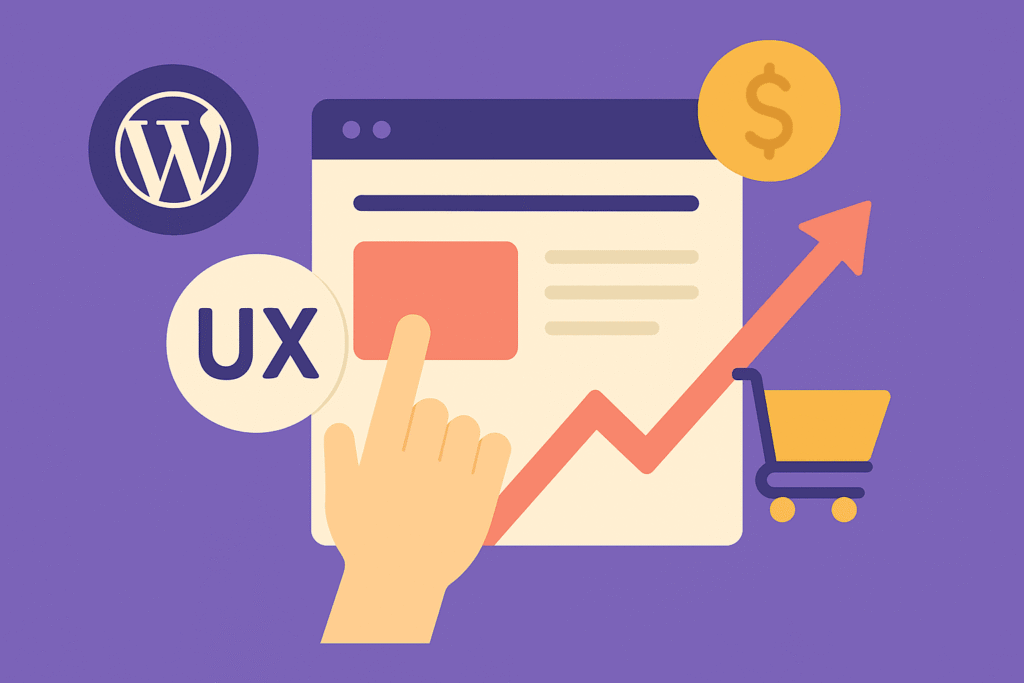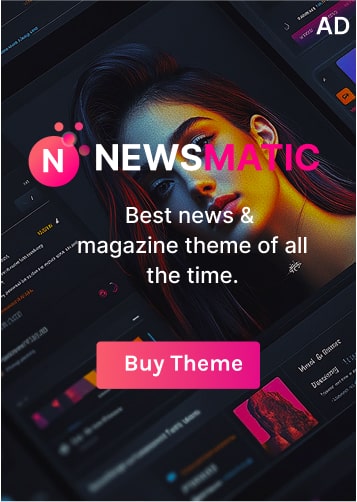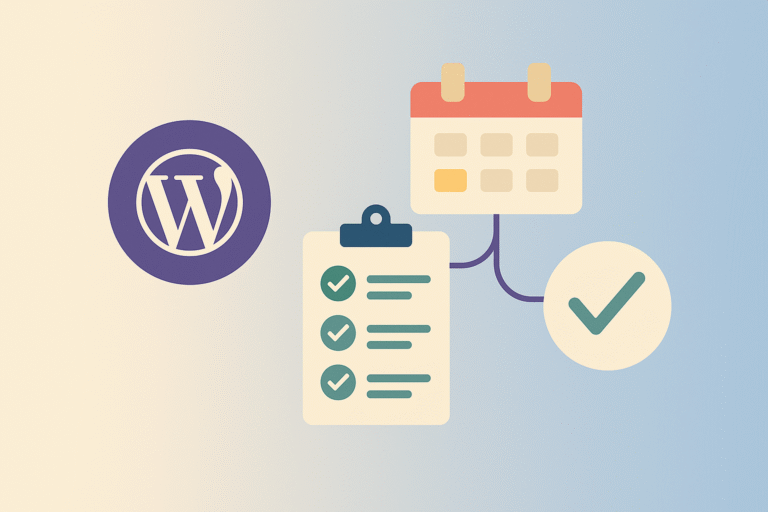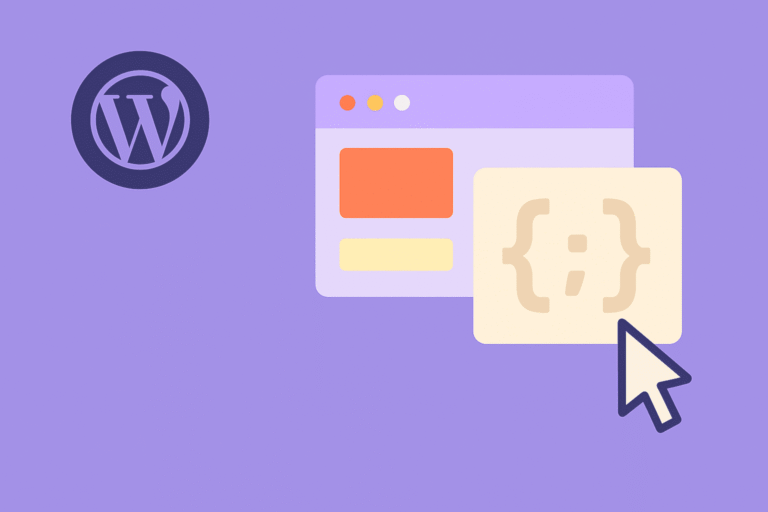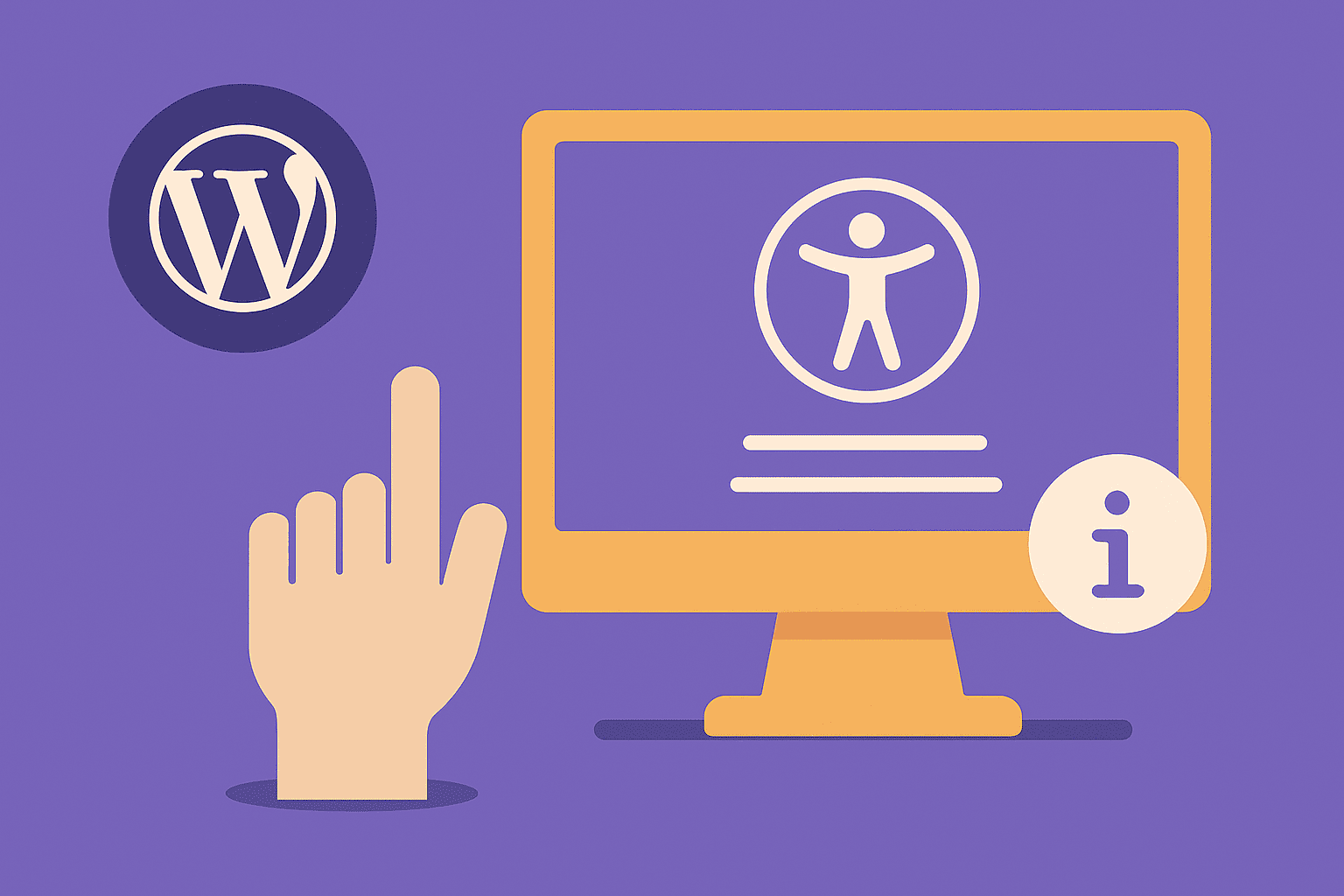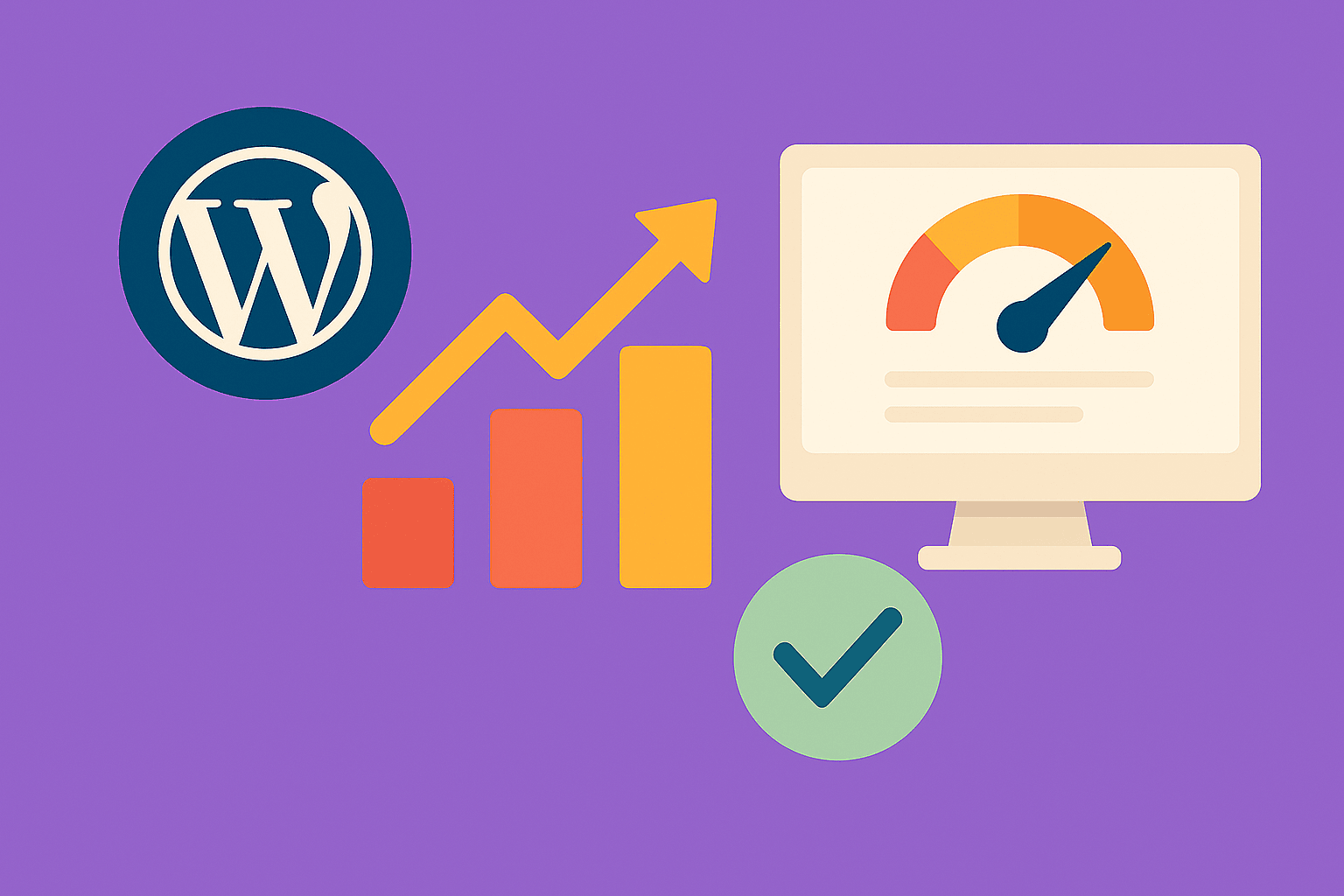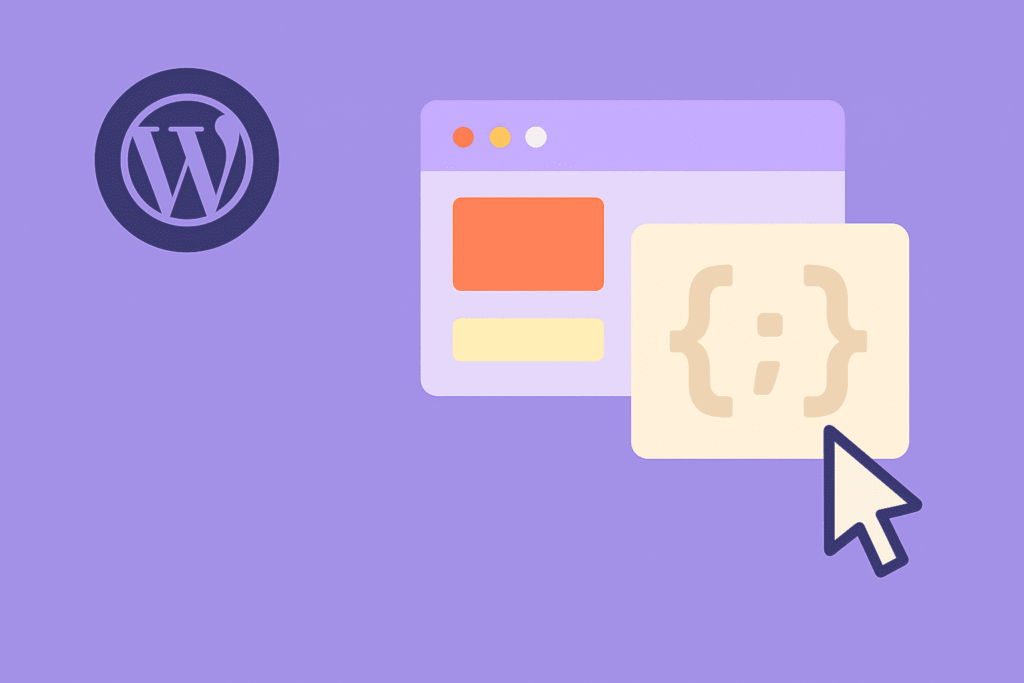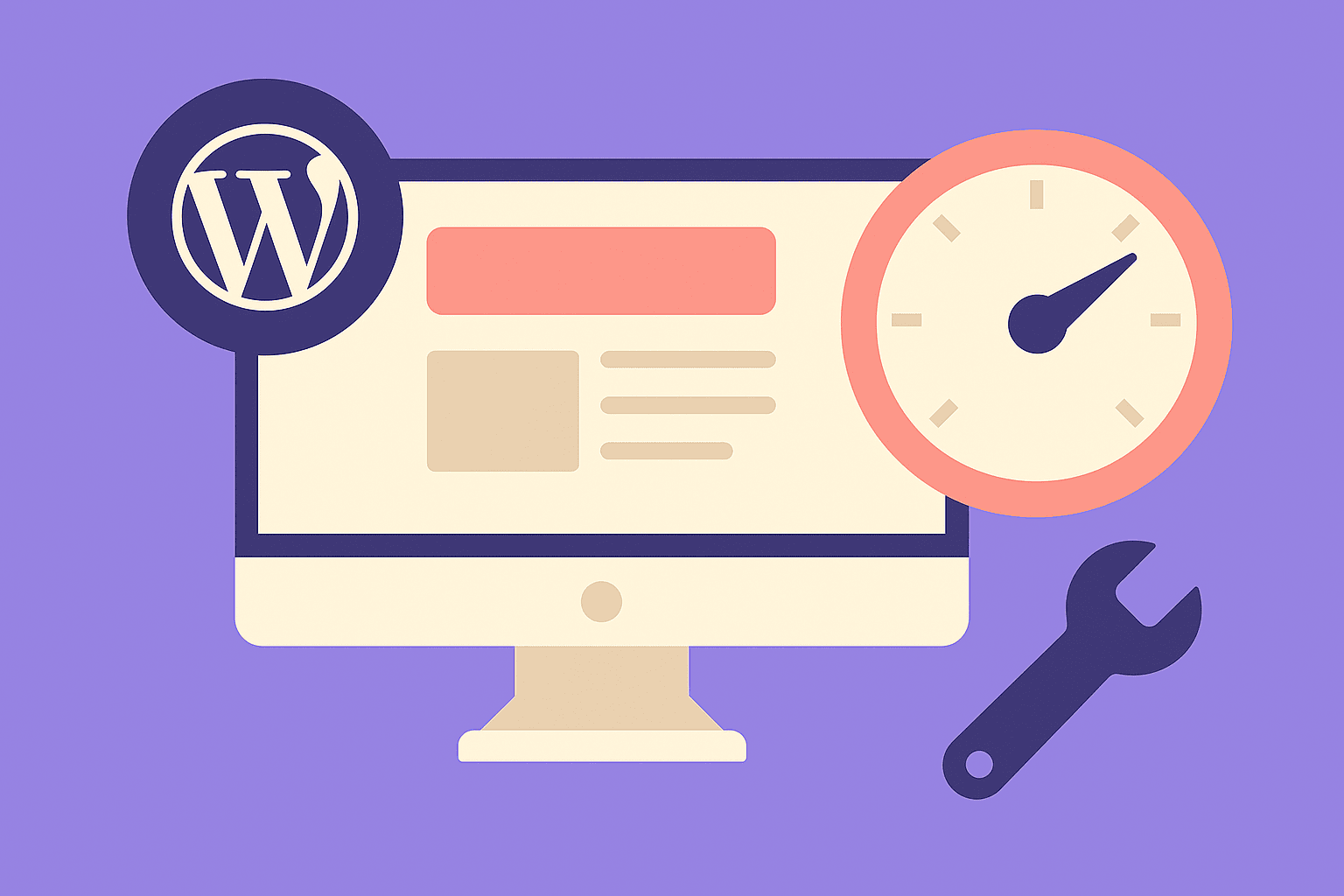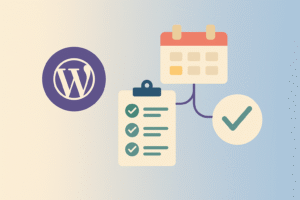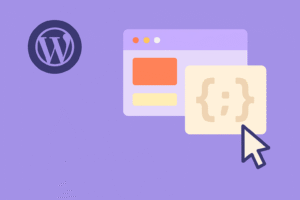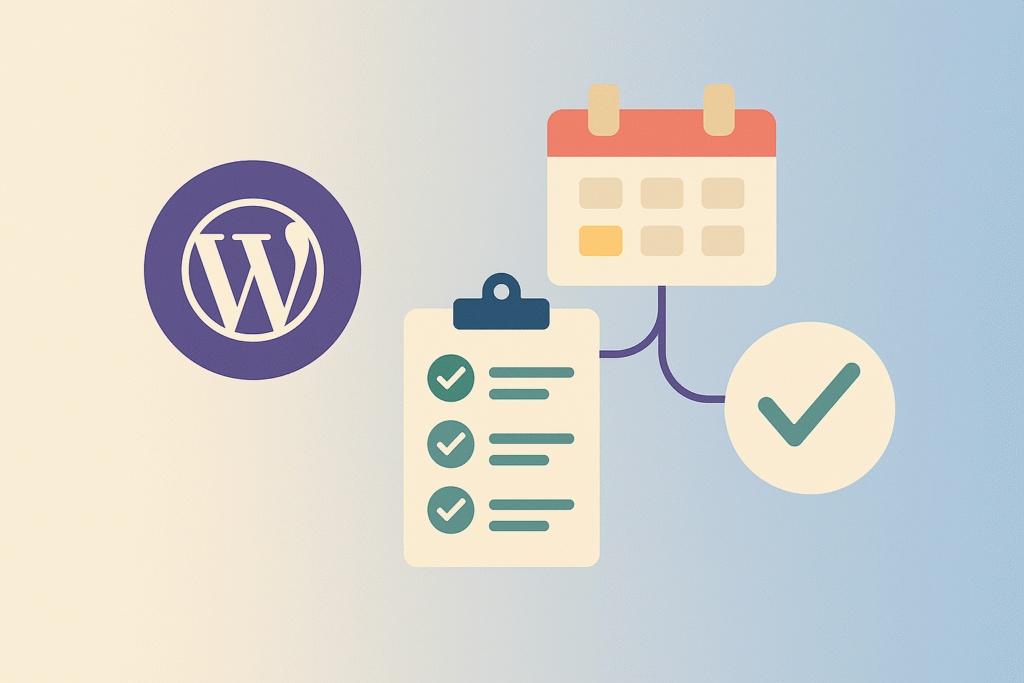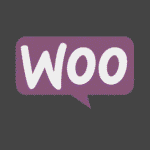Introduction
A beautiful WordPress site with engaging visuals is only half the battle. What really matters is how users experience your site—from the moment they land on the homepage to completing a purchase or submitting a form. This is the essence of User Experience (UX).
In 2025, attention spans are shorter than ever. If your site feels confusing, slow, or untrustworthy, visitors will bounce to a competitor. Optimizing UX isn’t just about aesthetics; it directly impacts conversion rates, customer trust, and SEO rankings.
Let’s explore how UX design in WordPress influences conversions and the strategies you can apply to improve both.
1. First Impressions Matter
Users form opinions in 0.05 seconds. A cluttered or outdated design signals low trust.
- Use modern, minimalist layouts with clear messaging.
- Hero sections should have one primary CTA (e.g., “Shop Now” or “Get Started”).
- Ensure branding (colors, fonts, imagery) is consistent across pages.
💡 Example: A WooCommerce store that simplified its homepage design saw a 22% increase in sales because users knew exactly where to click.
2. Mobile-First UX
Over 70% of traffic in 2025 is mobile. If your WordPress site isn’t optimized for small screens, conversions will suffer.
- Use a responsive WordPress theme (Astra, Kadence, GeneratePress).
- Test buttons and forms for tap-friendliness.
- Ensure menus are simple, collapsible, and easy to navigate.
- Optimize images for mobile (WebP/AVIF, lazy loading).
💡 Google now ranks sites primarily based on mobile experience (mobile-first indexing).
3. Navigation and Site Structure
Poor navigation kills conversions. Users should never feel lost.
- Keep menus short (5–7 main items max).
- Use breadcrumbs for orientation.
- Highlight important links in the header and footer.
- Add search functionality with predictive results (e.g., Ajax Search Pro).
💡 Pro Tip: For WooCommerce, add filters (price, category, ratings) to make product discovery faster.
4. Page Speed and Performance
UX is inseparable from speed. Slow load times frustrate users and reduce conversions.
- Optimize with caching (LiteSpeed Cache, WP Rocket).
- Use a CDN (Cloudflare, BunnyCDN).
- Reduce plugin bloat.
- Pass Core Web Vitals (LCP < 2.5s, CLS < 0.1, INP < 200ms).
💡 Amazon found every 100ms of latency reduced sales by 1%—the same principle applies to small WordPress sites.
5. Trust and Security Signals
Conversions drop if visitors doubt your credibility.
- Install an SSL certificate (HTTPS is non-negotiable).
- Display trust badges (Norton, SSL, payment providers).
- Highlight customer reviews and testimonials.
- Use clean, professional design to inspire confidence.
💡 WooCommerce stores can integrate review plugins like Customer Reviews for WooCommerce to build trust.
6. Clear Call-to-Actions (CTAs)
UX drives action when CTAs are clear and consistent.
- Use action-oriented language (“Buy Now,” “Get Instant Access”).
- Keep CTAs visually distinct (contrasting colors).
- Place CTAs above the fold and repeat them throughout long pages.
💡 Pro Tip: A/B test button colors and placements using plugins like Nelio A/B Testing.
7. Streamlined Forms and Checkout
Forms are a conversion bottleneck. Long, confusing forms frustrate users.
- Use multi-step forms for better flow (WPForms, Gravity Forms).
- Enable auto-fill and address lookup.
- For WooCommerce checkout:
- Allow guest checkout.
- Minimize required fields.
- Offer multiple payment options (Stripe, PayPal, Apple Pay, UPI).
💡 CartFlows plugin can reduce abandonment by optimizing WooCommerce checkout design.
8. Accessibility as a Conversion Driver
Accessibility (a11y) isn’t just legal compliance—it broadens your audience.
- Add alt text for all images.
- Use high-contrast color schemes.
- Ensure keyboard navigation works.
- Install accessibility tools like WP Accessibility Helper.
💡 In 2025, Google continues rewarding accessible sites with improved SEO rankings.
9. Personalization and AI-Driven UX
AI tools are making UX smarter and more dynamic.
- Personalized product recommendations in WooCommerce.
- AI chatbots for instant support.
- Adaptive content blocks that change based on user behavior.
💡 Example: An AI-powered product recommendation plugin boosted average order value by 15% for a fashion retailer.
10. Continuous Testing and Feedback
UX isn’t static—it evolves with your users.
- Use Hotjar or Microsoft Clarity for heatmaps and session recordings.
- Collect feedback via surveys.
- Run A/B tests on landing pages.
- Track bounce rate, average time on page, and cart abandonment.
💡 UX optimization is ongoing—keep iterating based on data.
Final Thoughts
UX is the silent driver of conversions. In 2025, WordPress websites that focus on clarity, speed, accessibility, and personalization will outperform competitors.
The formula is simple:
- Clear navigation + fast performance = lower bounce rates.
- Mobile-first design + trust signals = higher engagement.
- Streamlined checkout + AI personalization = more sales.
💡 Action Step: Audit your WordPress site today. Look at it from a new user’s perspective. Is it fast, intuitive, and trustworthy? If not, prioritize UX improvements—the payoff is higher conversions.