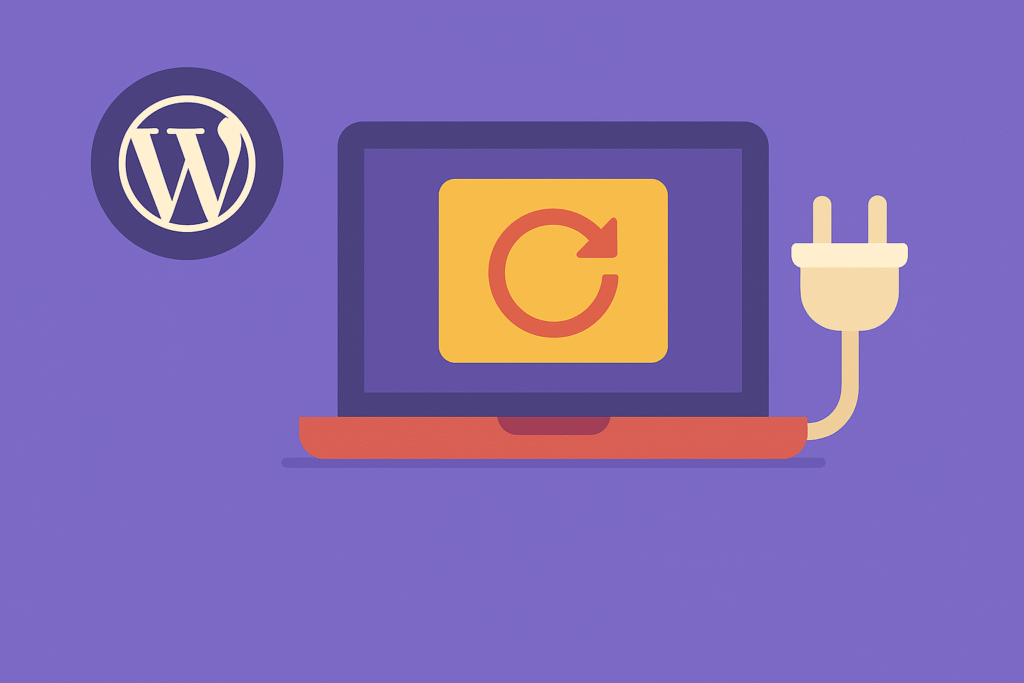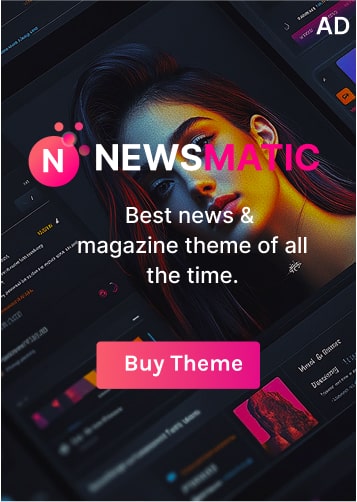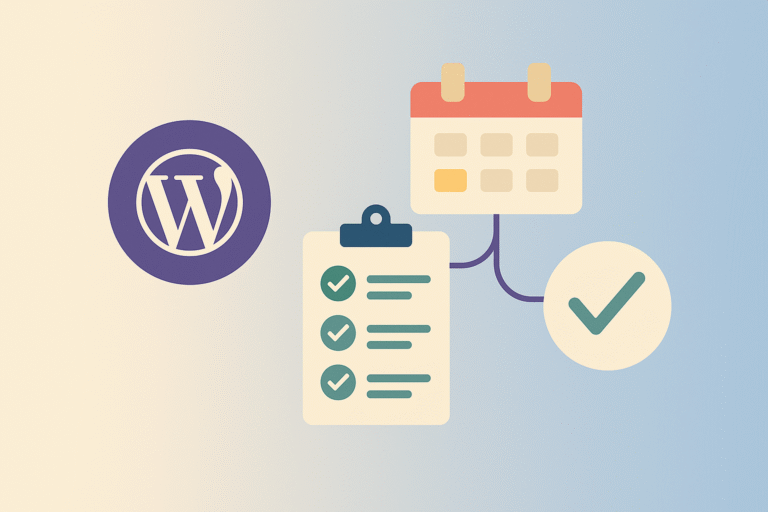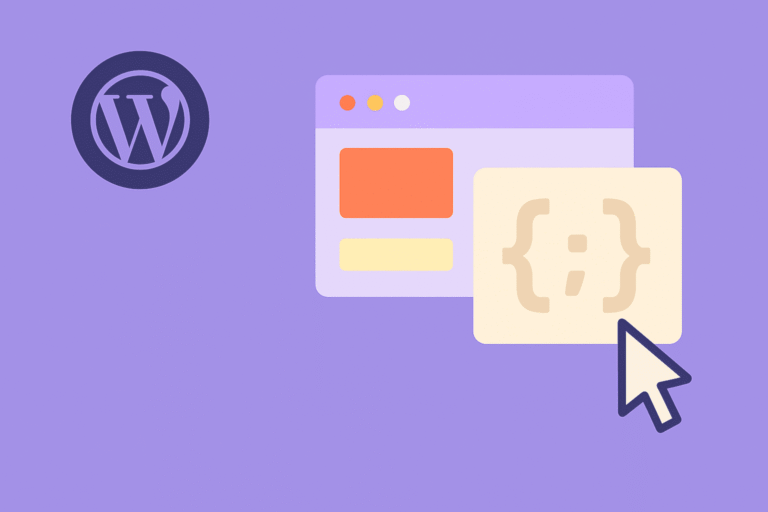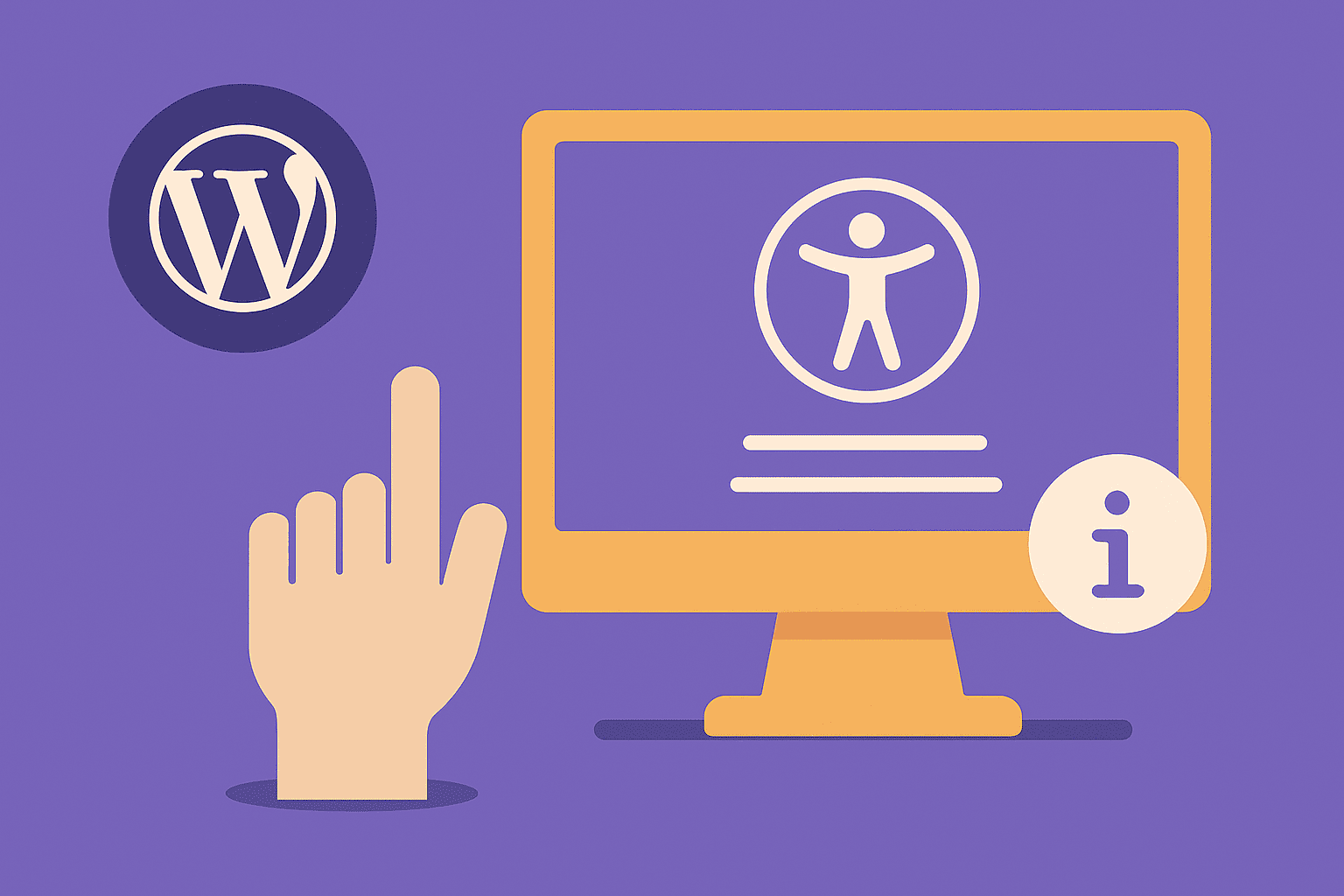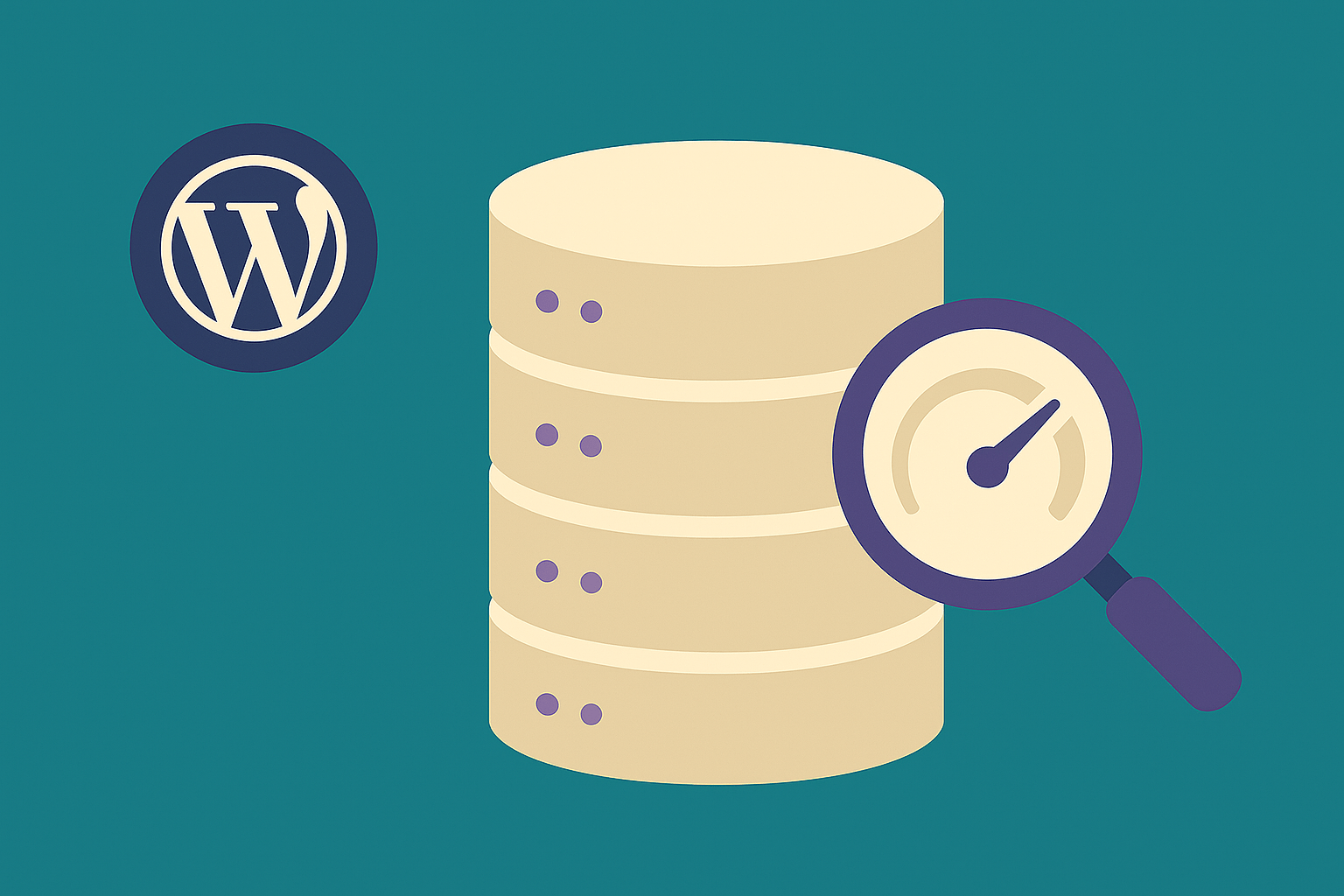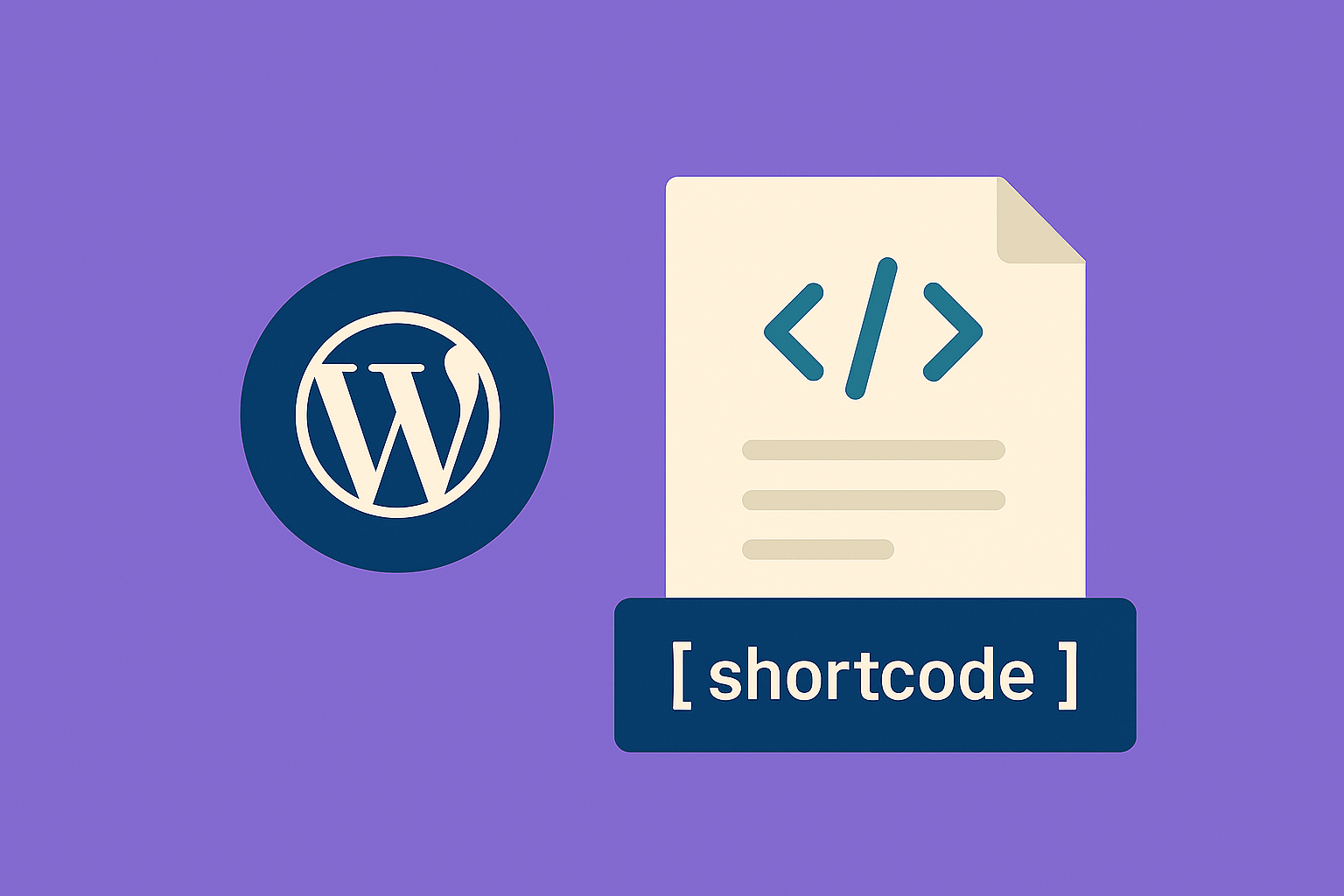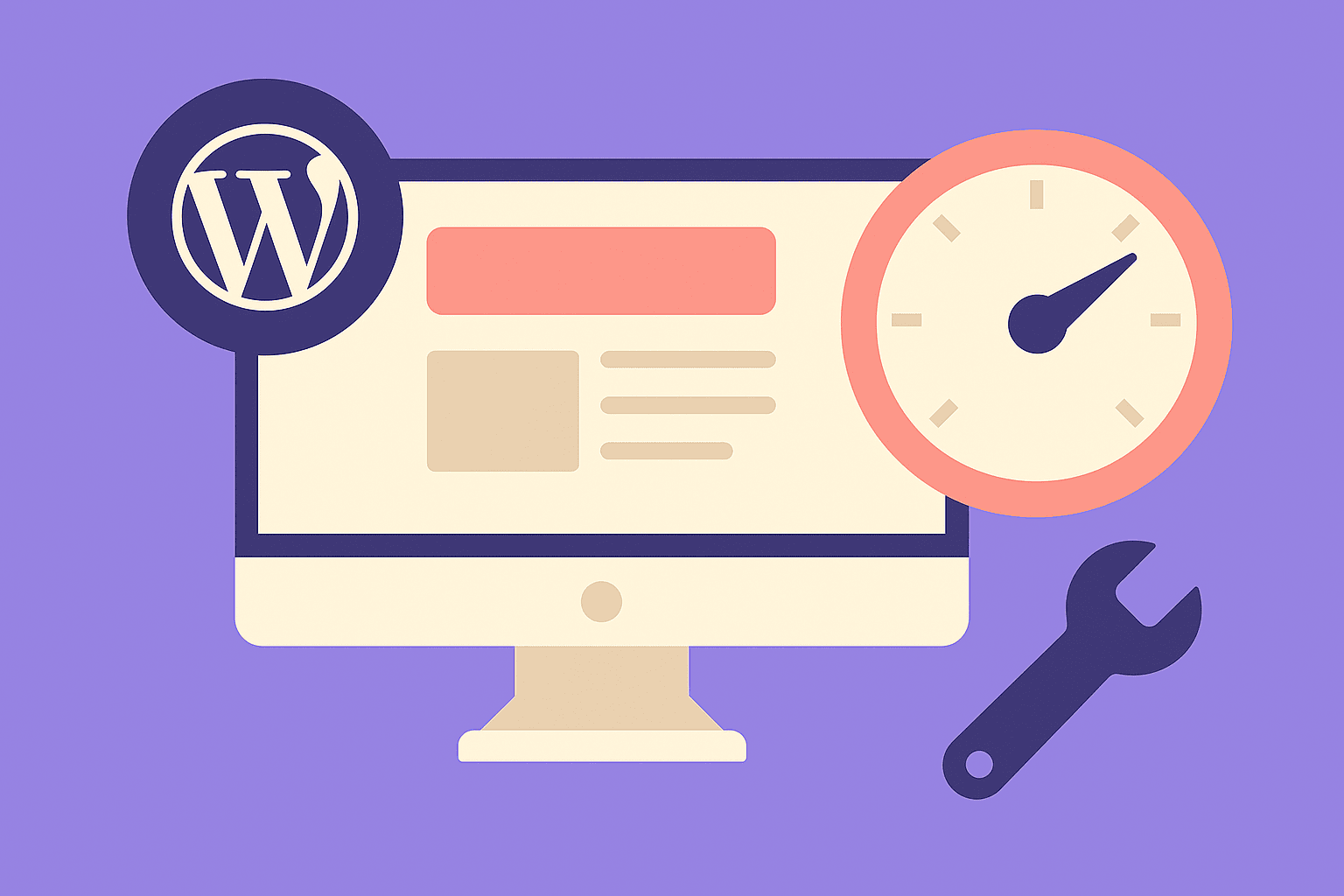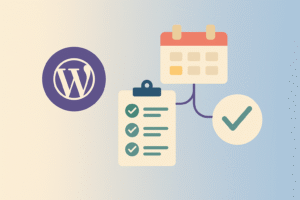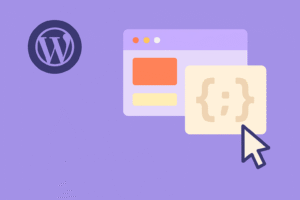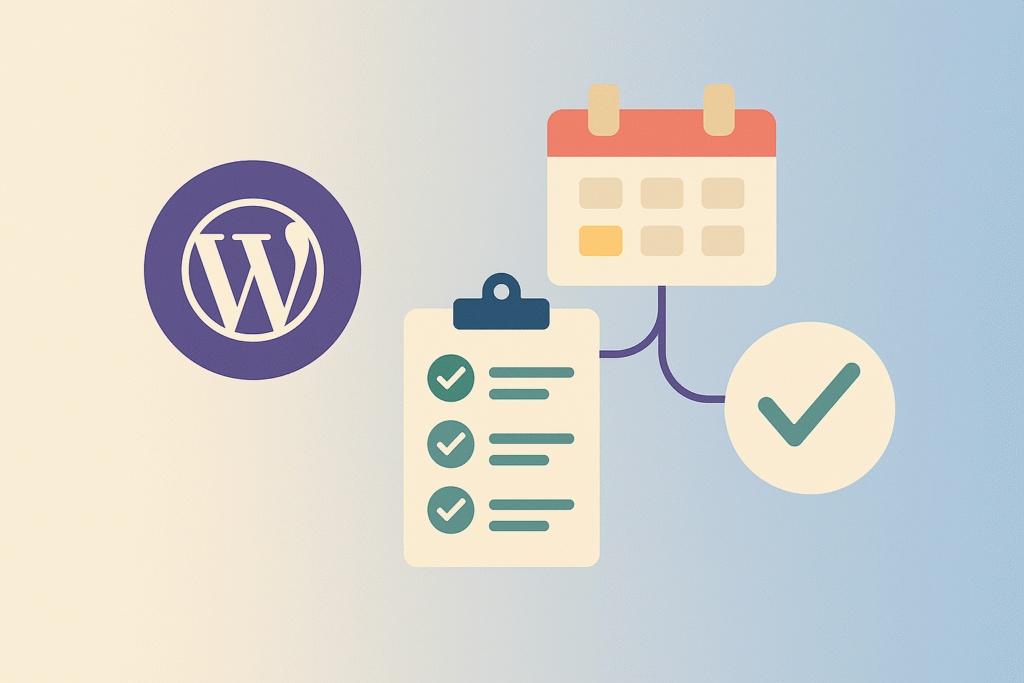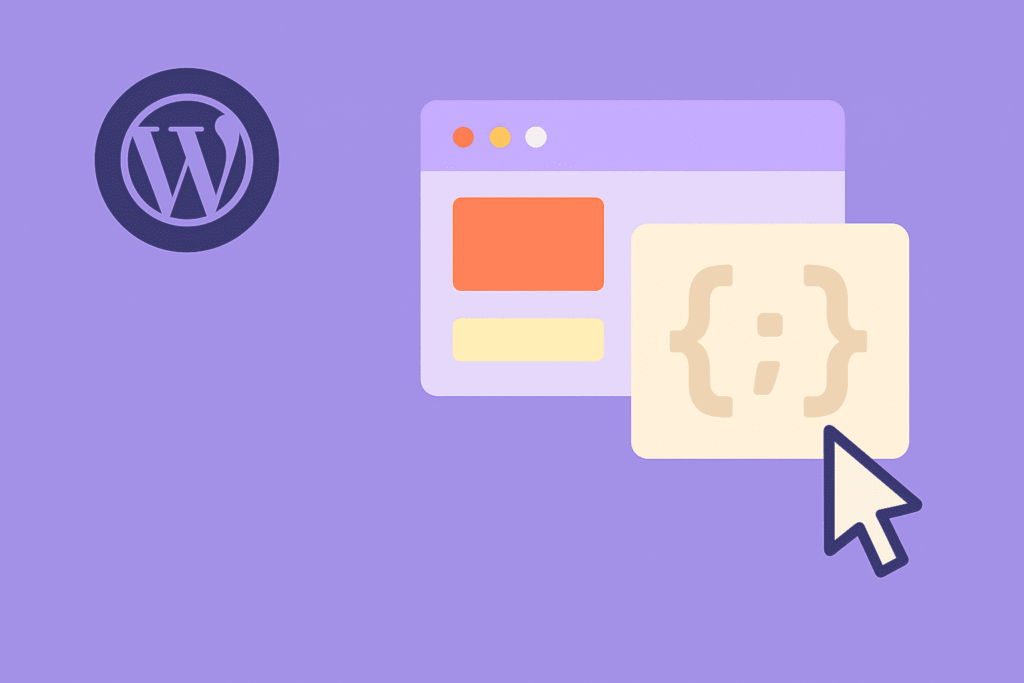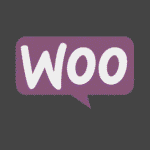Why Backups Matter
Imagine losing your website to a hack, crash, or server failure. Without a backup, all your work could disappear in seconds. Backups ensure you can restore your site quickly and minimize downtime.
Features of a Good Backup Plugin
- Full backup support: Database + files.
- Cloud storage integration: Google Drive, Dropbox, Amazon S3.
- Scheduled automation: Set and forget.
- Easy restore process: Restore with one click.
Best WordPress Backup Plugins in 2025
1. UpdraftPlus
- Free + premium options.
- Scheduled backups and cloud storage integrations.
- One-click restore.
2. Jetpack Backup (VaultPress)
- Real-time backups.
- Automatic restores.
- Premium option with full site activity log.
3. BackupBuddy
- Reliable and mature plugin.
- Stash cloud storage.
- Migration support included.
4. BlogVault
- Incremental backups.
- Off-site storage.
- Staging site included.
5. Duplicator
- Backup + migration tool in one.
- Package your site for easy moving/restoring.
Best Practices for WordPress Backups
- Store backups off-site, not on the same server.
- Test your restore process regularly.
- Schedule daily backups for busy sites, weekly for smaller blogs.
Final Thoughts
Backups are like insurance—you hope you never need them, but when you do, they can save your business. Install one of these plugins today to safeguard your WordPress site.