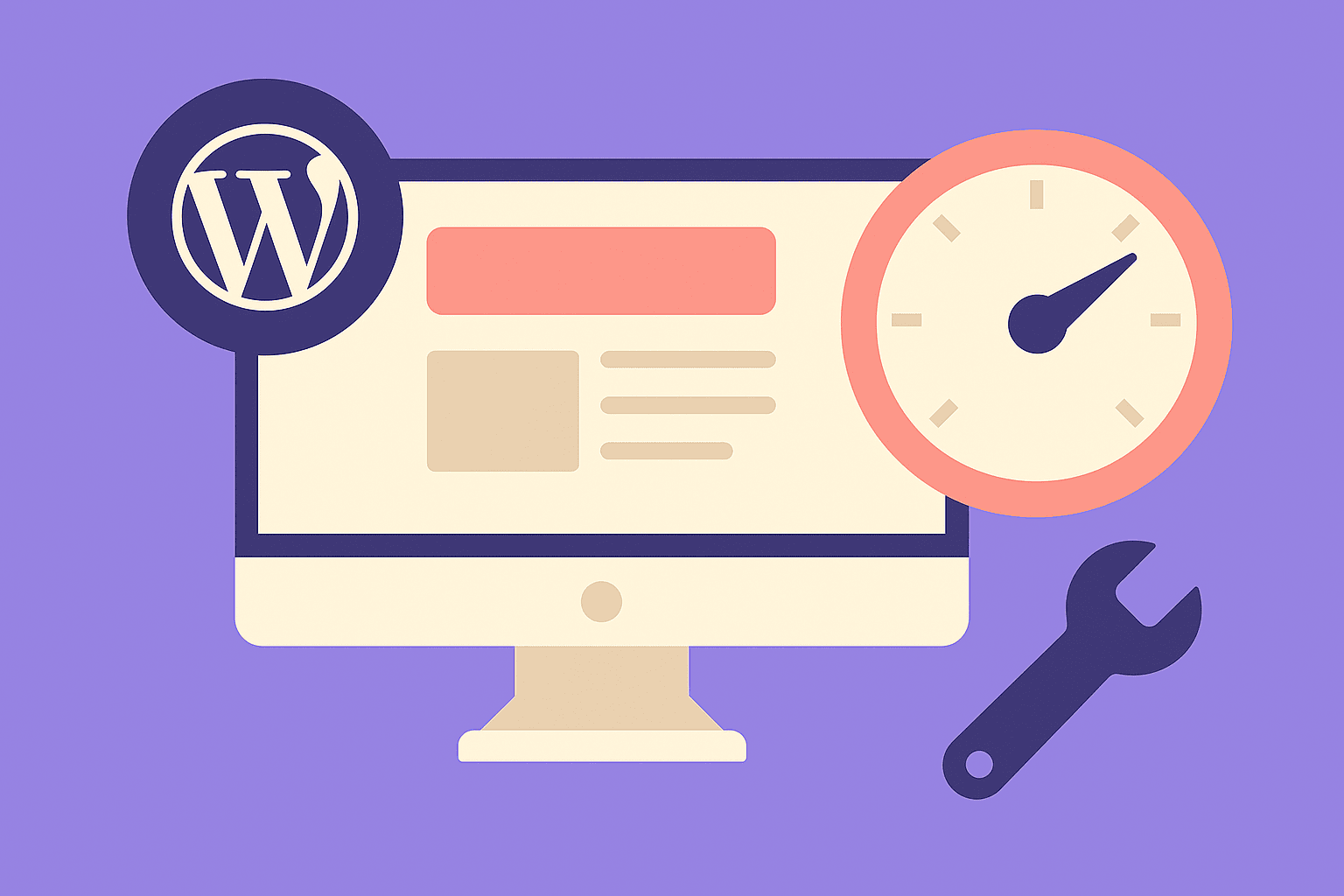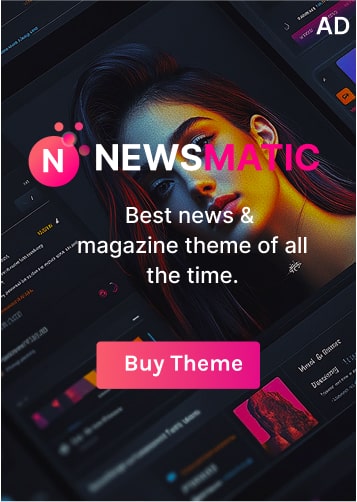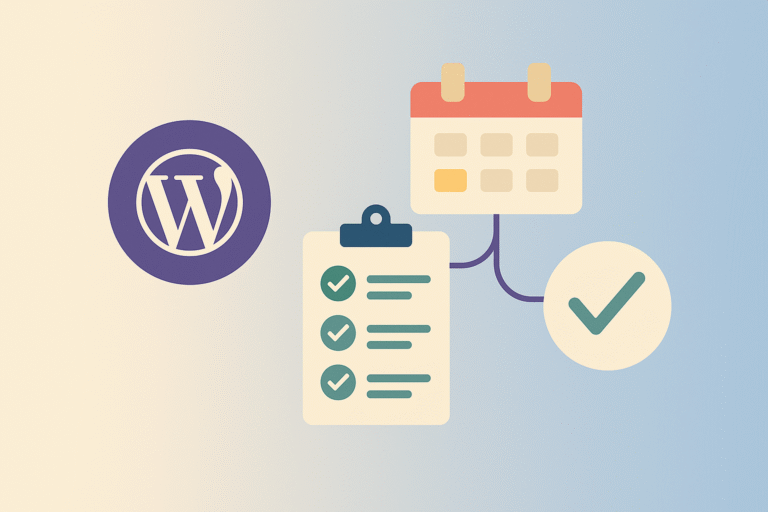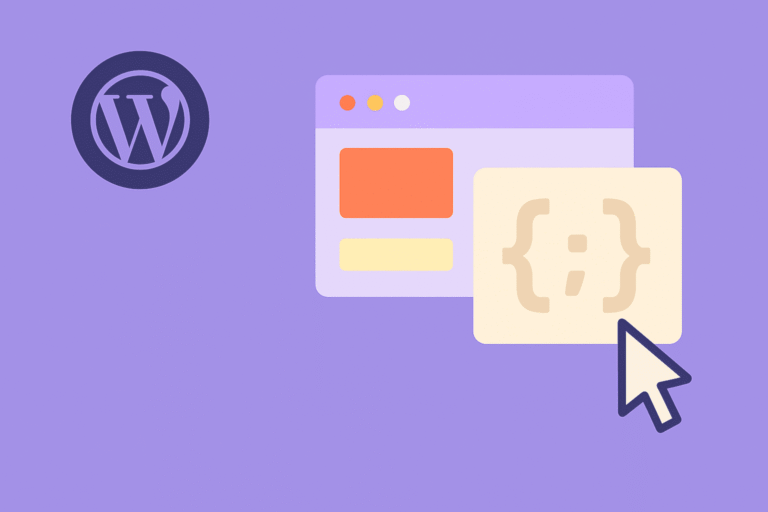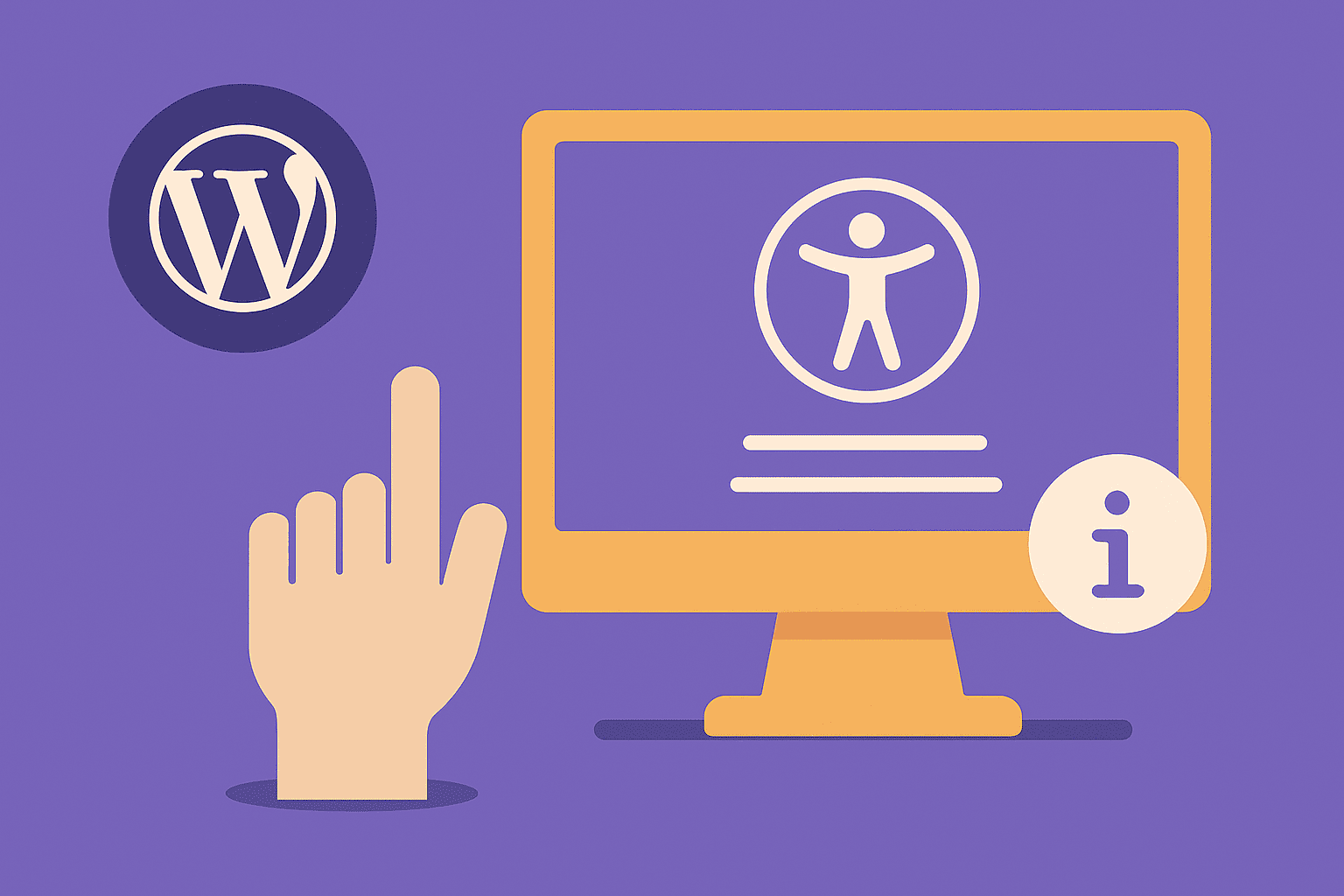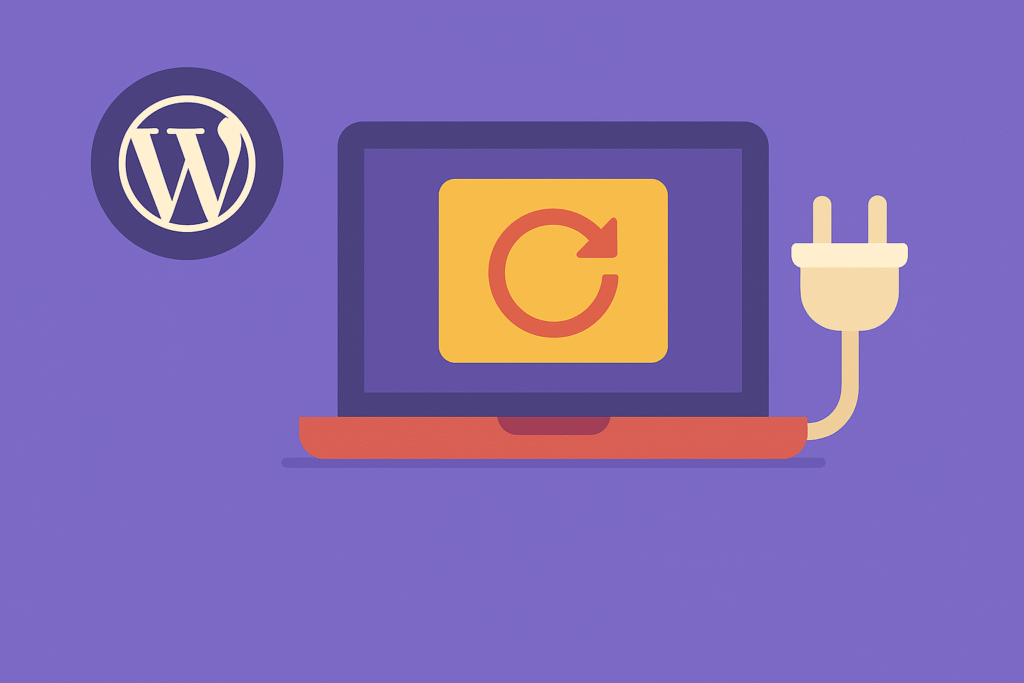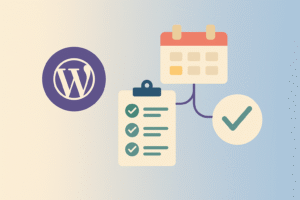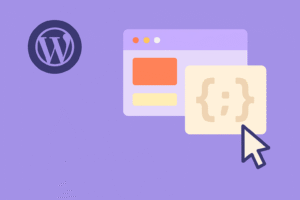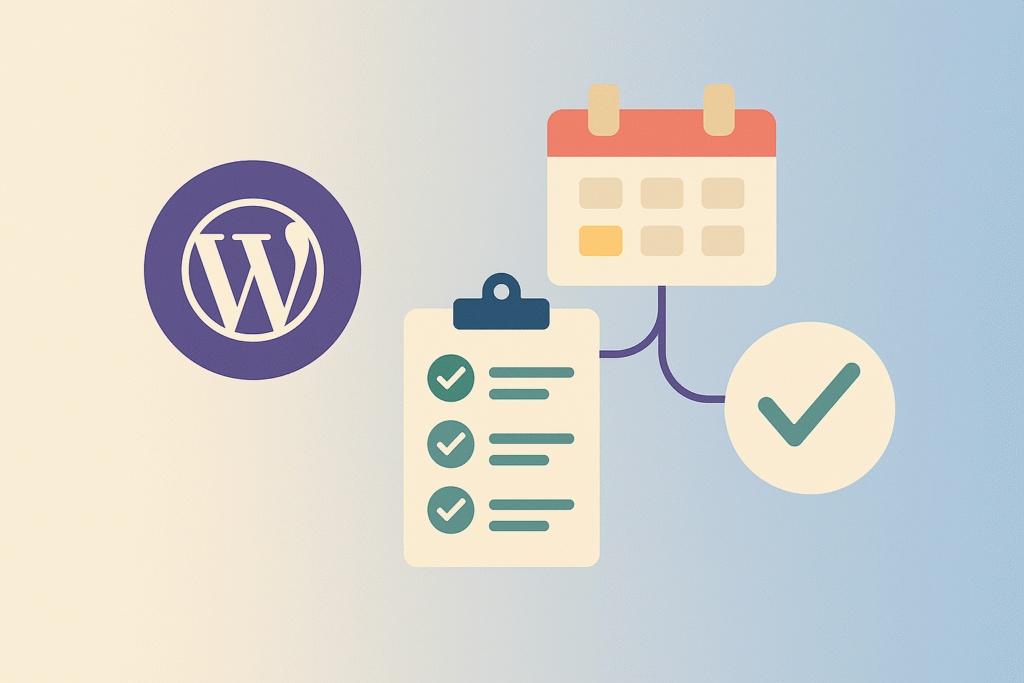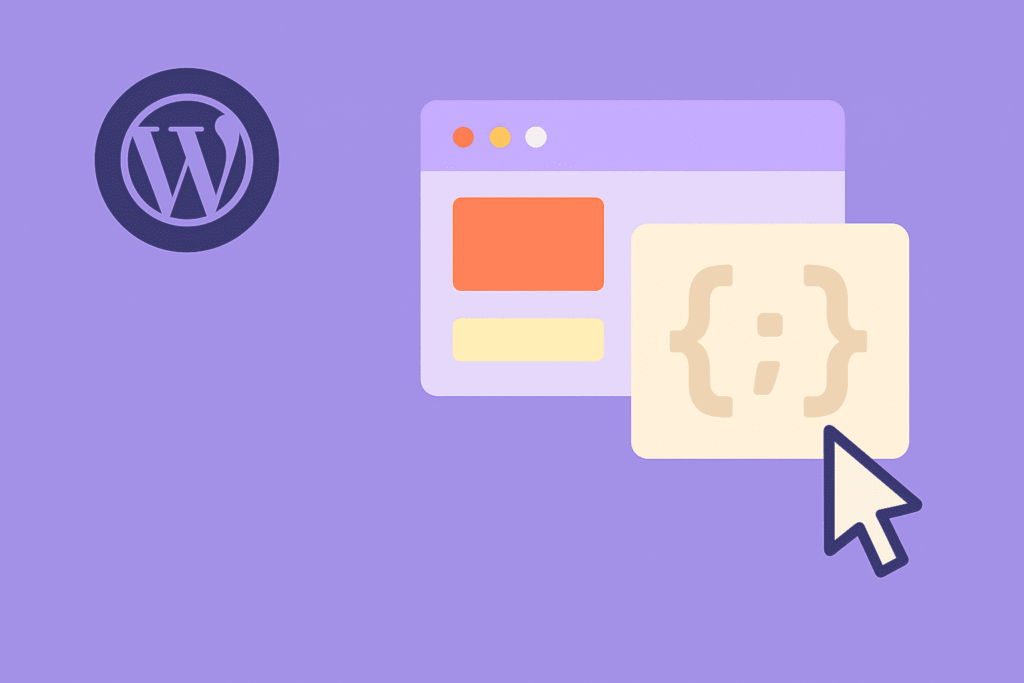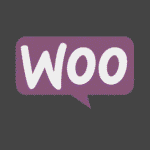Introduction
Website visitors expect lightning-fast load times in 2025. A delay of just one second can reduce conversions by 7% and increase bounce rates by 32%. For WooCommerce stores, where every second counts, speed optimization can be the difference between profit and loss.
Fortunately, WordPress is flexible enough to run extremely fast if properly configured. In this guide, we’ll break down the best practices for WordPress speed optimization in 2025—from hosting and themes to caching and Core Web Vitals.
1. Start with Fast Hosting
The foundation of speed is hosting. Cheap shared hosting might work for small blogs, but if you’re running a business or e-commerce store, you need performance-focused hosting.
- Managed WordPress Hosting (Kinsta, WP Engine, SiteGround): Offers server-level caching, CDN integration, and automatic updates.
- VPS or Cloud Hosting (DigitalOcean, Vultr, AWS Lightsail): More control and scalability for growing stores.
- LiteSpeed Servers: Increasingly popular for their built-in caching and QUIC.cloud CDN.
💡 Tip: Always choose a host with data centers close to your target audience.
2. Use a Lightweight WordPress Theme
Your theme plays a huge role in speed. Bloated multipurpose themes load unnecessary scripts and slow down your site. Instead, choose lightweight themes designed for performance:
- Astra – Extremely popular and lightweight.
- GeneratePress – Minimal, fast, and developer-friendly.
- Blocksy – Gutenberg-first and optimized for modern workflows.
Avoid themes that bundle dozens of page builders and scripts you don’t need.
3. Install a Caching Plugin
Caching reduces the number of requests to your server by serving static versions of pages. This is one of the biggest speed wins you can implement.
Recommended caching plugins in 2025:
- WP Rocket – Premium but beginner-friendly.
- LiteSpeed Cache – Free, powerful (best if your host uses LiteSpeed server).
- W3 Total Cache – Advanced but requires careful setup.
Types of caching to configure:
- Page caching: Serves static HTML.
- Browser caching: Stores files locally on users’ devices.
- Object caching: Uses Redis/Memcached for database queries.
4. Optimize Images for Speed
Images make up 60–70% of a site’s size. Optimizing them dramatically improves loading times.
- Convert to WebP or AVIF formats.
- Use a plugin like ShortPixel, Imagify, or Smush.
- Enable lazy loading so off-screen images load only when needed.
- Resize before uploading (don’t upload a 4000px image for a 1200px space).
💡 Pro tip: For WooCommerce, compress product images without sacrificing quality—customers still need clear visuals.
5. Minify & Defer CSS/JS
Every CSS and JavaScript file adds load time. Minifying them removes unnecessary characters and deferring scripts prevents them from blocking page rendering.
- Minify CSS/JS with your caching plugin.
- Combine small files where possible.
- Defer non-critical JavaScript (e.g., chat widgets, analytics).
- Use async loading for scripts that don’t affect rendering.
6. Use a Content Delivery Network (CDN)
A CDN stores your content on servers worldwide, delivering it from the closest location to the user. This reduces latency and speeds up global performance.
Best CDNs in 2025:
- Cloudflare (free + paid options, includes security features).
- QUIC.cloud (optimized for LiteSpeed Cache users).
- BunnyCDN (affordable, developer-friendly).
7. Optimize Your Database
Over time, WordPress databases fill with clutter—post revisions, transients, spam comments.
- Use WP-Optimize to clean old data.
- Delete unused plugins and themes (they leave orphaned tables).
- For WooCommerce, clear abandoned carts and expired transients.
💡 Advanced users: Add indexes to speed up queries and consider using MariaDB for performance gains.
8. Monitor Core Web Vitals
Google ranks sites based on Core Web Vitals (CWV):
- LCP (Largest Contentful Paint): How quickly the biggest visible element loads.
- CLS (Cumulative Layout Shift): Visual stability.
- INP (Interaction to Next Paint): How fast the site responds to user actions.
How to improve:
- Optimize hero images and sliders for LCP.
- Reserve space for ads/embeds to reduce CLS.
- Minimize JavaScript execution for better INP.
Tools: Google PageSpeed Insights, Lighthouse, GTmetrix.
9. Limit Plugins & Use Quality Ones
Too many plugins slow your site down, especially poorly coded ones.
- Audit plugins regularly.
- Replace multiple plugins with all-in-one solutions where possible.
- Disable unused features in plugins (many offer modular settings).
10. Monitor & Continuously Optimize
Website optimization isn’t a one-time task. Regularly monitor and test your site.
- Use Query Monitor plugin to find slow queries.
- Use New Relic or server logs for deeper performance analysis.
- Run monthly speed audits and adjust accordingly.
Final Thoughts
WordPress speed optimization in 2025 is all about balance. You don’t need dozens of hacks—just a strong foundation: good hosting, lightweight themes, caching, optimized images, and Core Web Vitals compliance.
A faster site doesn’t just improve SEO rankings—it creates a better experience for visitors, builds trust, and increases sales. Start with the biggest wins (hosting, caching, image optimization) and refine over time.
💡 Action Step: Run a speed test today and implement at least three optimizations from this guide—you’ll see results immediately.